How can I create guests?
You can create guest users to provide them as possible reporters in the VisitReport App.
If you have purchased terminal licenses, one can be used for one device at a time. However, in VisitReport you can create as many guests as you want, usually they are the booth staff. How this works, you will learn in this article.
Guests can only log in at VisitReport Terminals.
- To create a guest user call up the user management and click on Invite users.
Fill in the email address , first name and last name of the new guest user and choose "Guests" at the right side . You can also use the Excel Import to create guest users from an Excel file.

By creating guests there is no user account created or invitation email sent!
You can invite several guests at the same time if you add them with “Add user”. You can also add these users to a group, which can be useful for managing visibility to events.
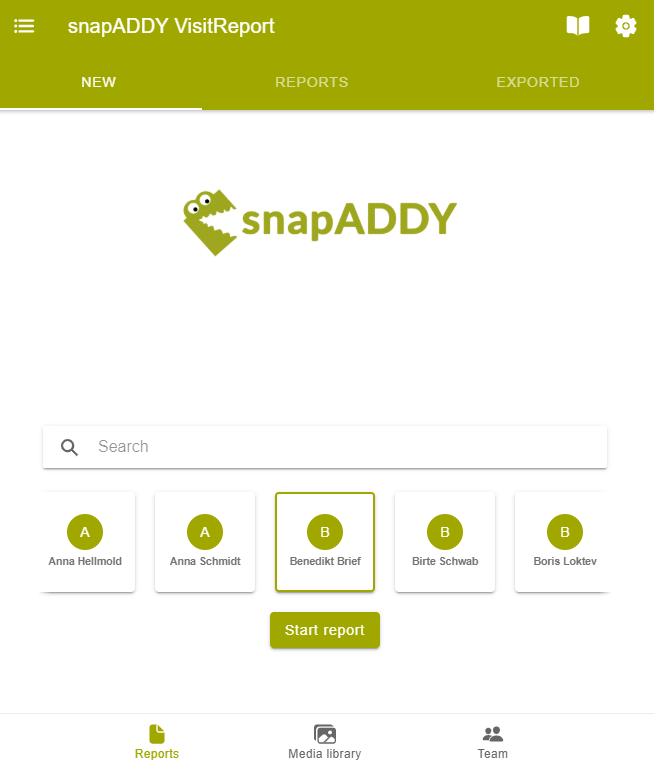
If you have more questions, feel free to contact our support under support@snapaddy.com or your Customer Success Manager.
