Add custom fields in inventory data
3 easy steps to add custom fields into your inventory data for the Visit Report
-
Already have the fields/columns in your Excel file before uploading
-
Import the Excel file and assign the column headers to the desired fields in snapADDY
-
Create additional fields at the bottom if the required fields are not shown in the standard
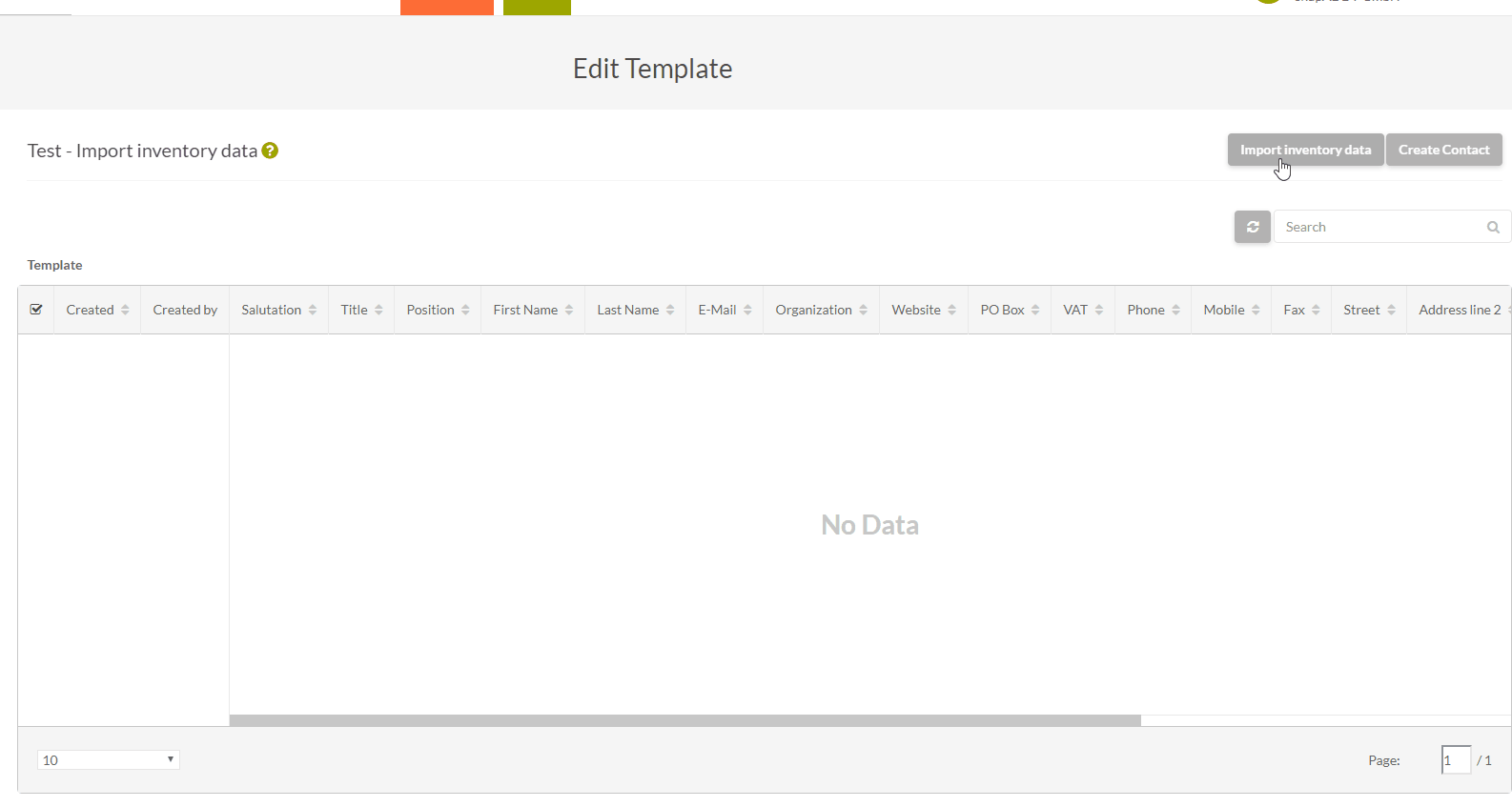
These fields will now be shown in your inventory data list as well as in the Visit Report App once you have selected a contact for a Report from the inventory data.
