Can I add multiple contacts to a single visitor report in the app?
Sometimes you have to add more than one participant to a report.
You can add multiple contacts to a single visitor report in the app.
Everything you need to do is to start a report in the app and add the first contact, by scanning a business card or adding the contact information manually.
After creating the first contact, you can add the following participants. There is no limitation in the number of contacts per report.
As soon as you want to add a second participant, you will receive a notification.
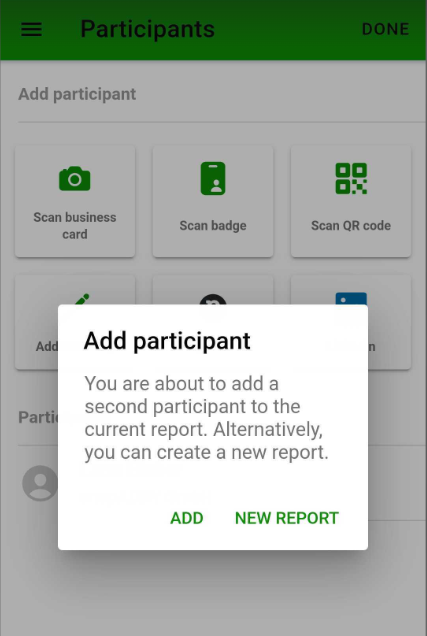
If you have more questions, feel free to contact our support under support@snapaddy.com or your Customer Success Manager
