Eloqua Integration
Learn how to integrate an Eloqua form into snapADDY
If your company is using the marketing automation software Eloqua, snapADDY offers the possibility to integrate a form into snapADDY VisitReport. The following steps explain how this is done.
Setup
Create a form in Eloqua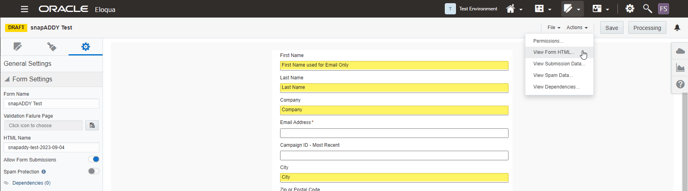
- Go to integration details
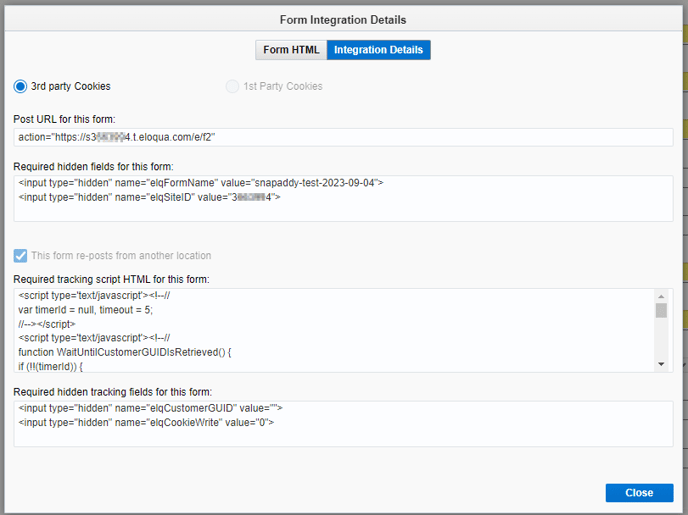
- Got to the Dashbord and click on Settings > Export and check "Eloqua" in the section "Export configuration"
- Put the post url as Form Target URL in snapADDY Visit Report
- Add elqFormName and elqSiteID as custom fields with their respective values

Mapping
Make sure the HTML name of each fields corresponds to the snapADDY name.
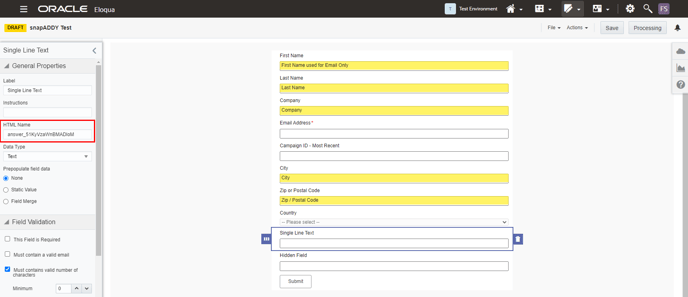
If you have any further questions, please feel free to contact support@snapaddy.com or your Customer Success Manager.
