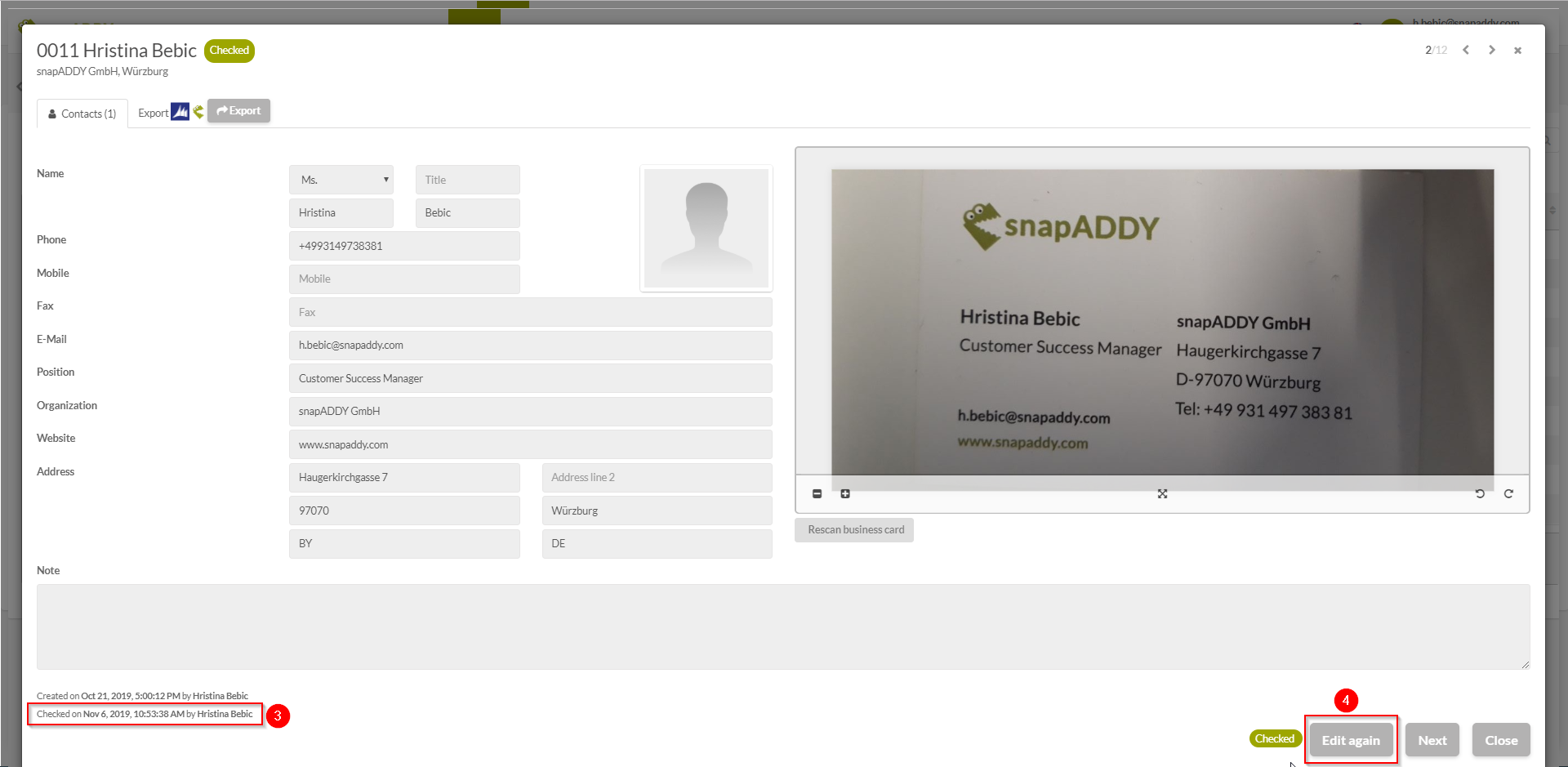How can I check the quality of a business card in the backend?
Learn how to check the quality of a business card
You can check the quality of a scanned business card after you have uploaded the report to your dashboard. This works as folllows:
- Open the event with the exported reports you want to check, under "VisitReport" → "Show Reports".
- Open the report you want to check and compare the information from the contact fields with the information on the business card. Please be aware that the optical character recognition can be not 100% correct, if the picture of the business card is in bad quality, has a shadows on it or it is taken for far away.
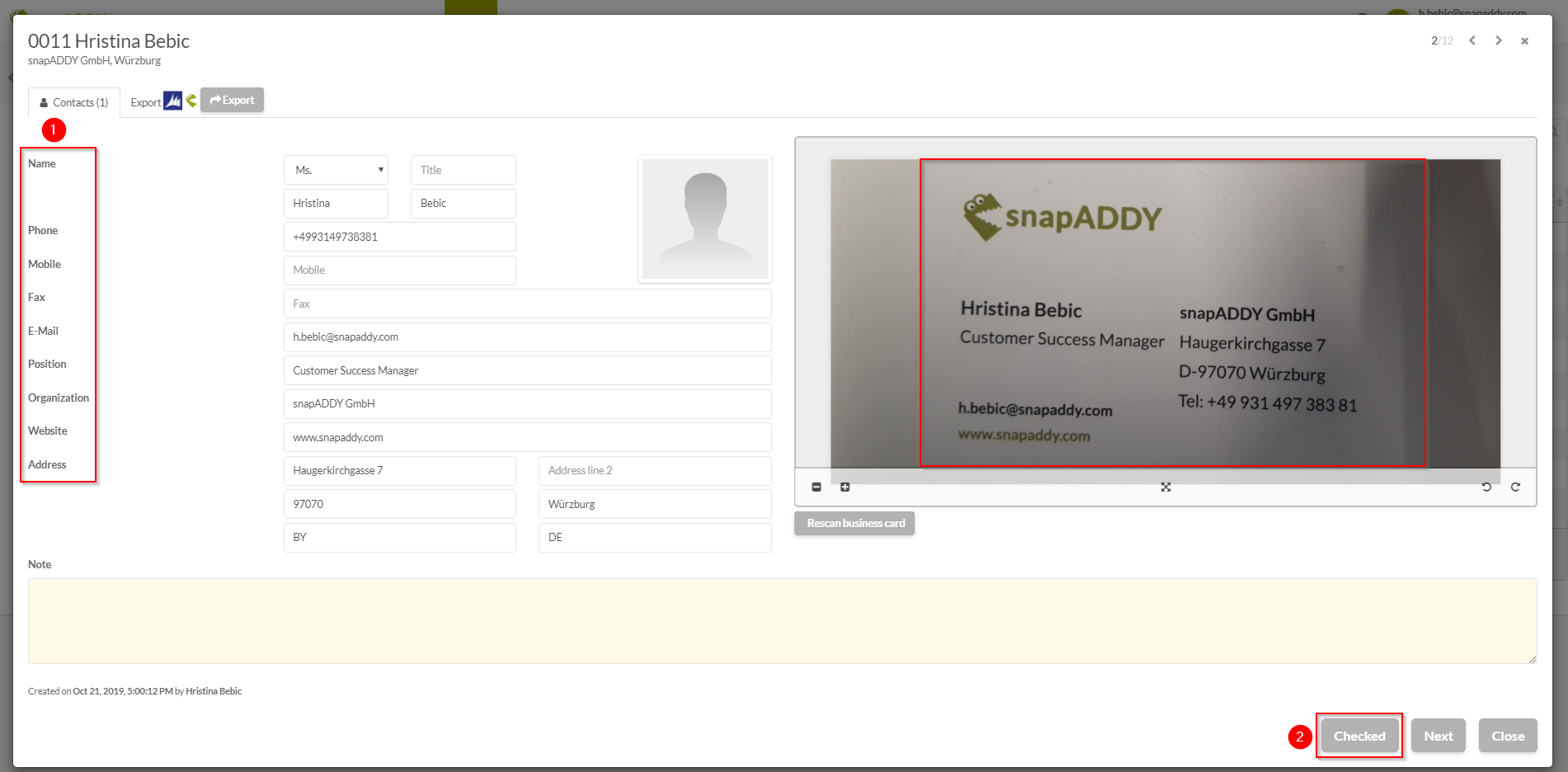
- As soon as you click on "Check" the contact information are set on checked and you can see at what time and by who, this report was checked. The contact information are now in the read-only mode and if you want to edit them, you need to click on the button "Edit again".