How can I export Lookup-ID's from Dynamics? Example: User ID's from the user entity
- Click into the search bar at the top of Dynamics. At the bottom of the expanded list, select
"Search for rows in a table using advanced filters"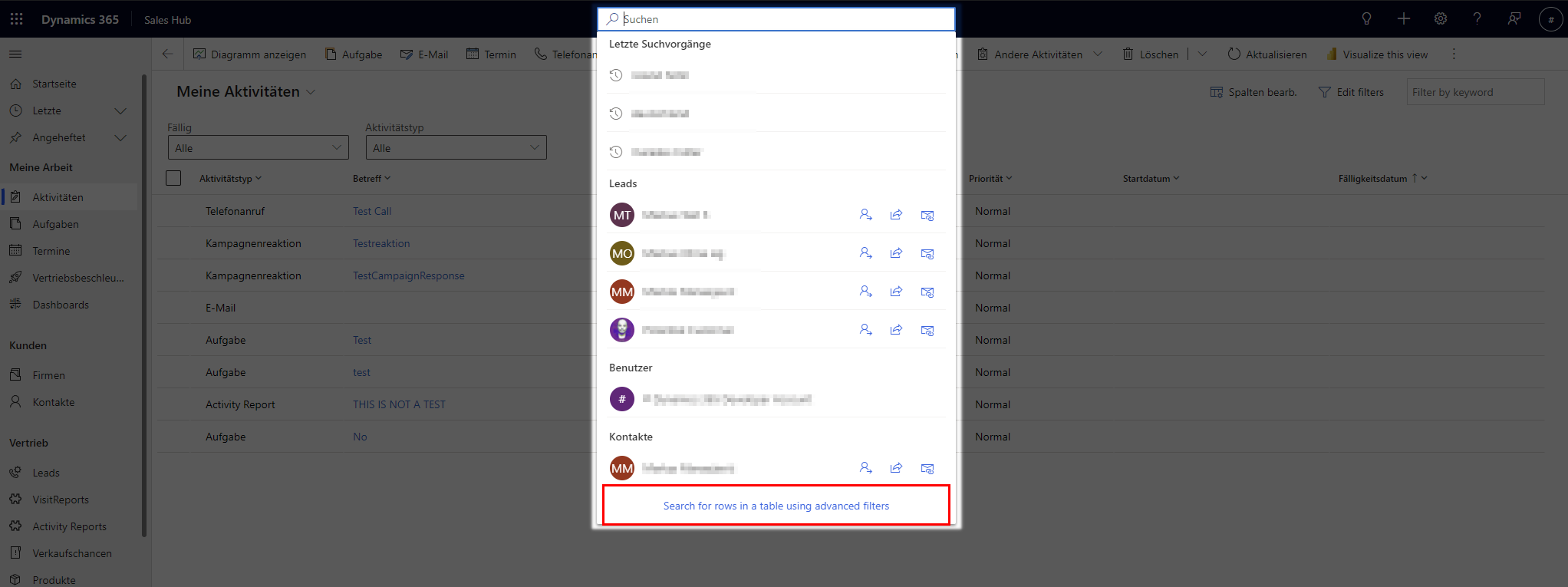
- A list will open to the right, where you can search and select the desired entity, in this case we're lookinig for "Users". Once selected, hit continue.
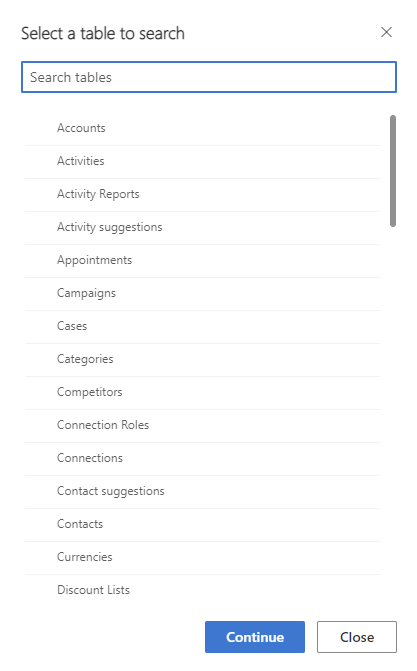
- After the table view has loaded, you can either just export everything using "Export to Excel" (1) or adjust the displayed and subsequently exported data sets using "Edit filters" (2)
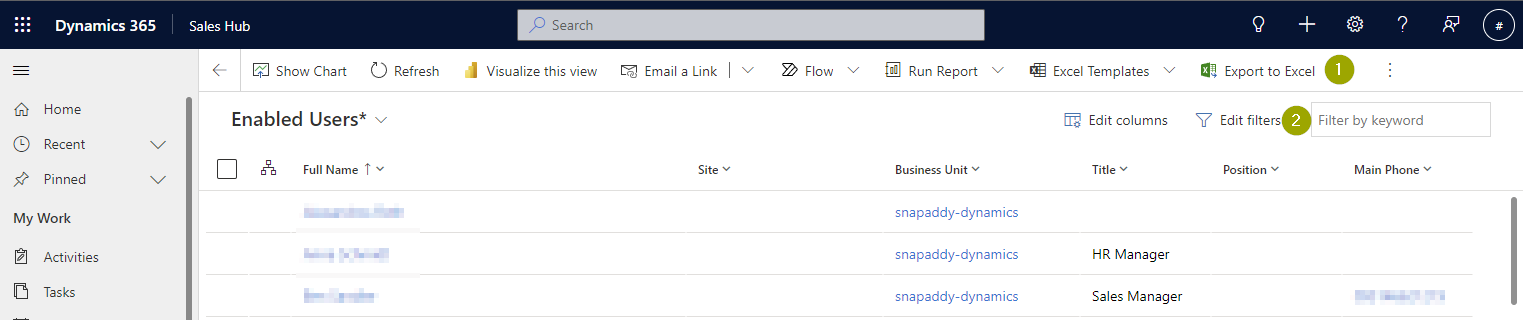
- The resulting Excel file will contain the records GUIDs in Column A, which will be hidden by default.
