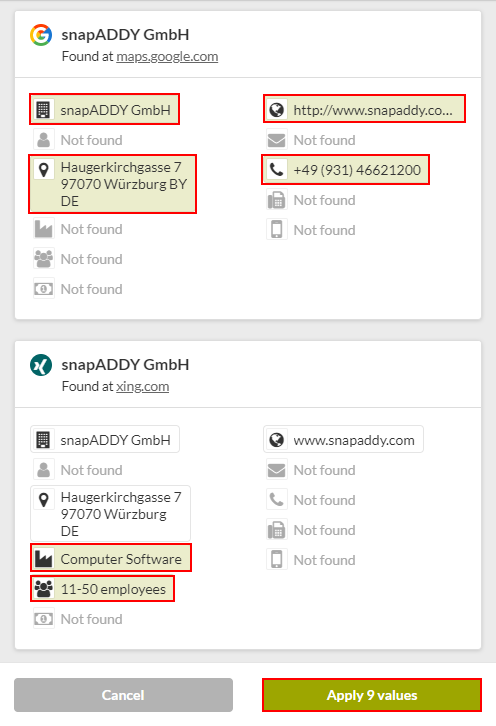How does the quick search in snapADDY DataQuality work?
You can use the quick search if you have a contact person and are looking for the company address or directly to search for a company. Here you will have the opportunity to find the right contact person to look for afterwards.
- Enter the name of the person or company in the text field and press Enter.
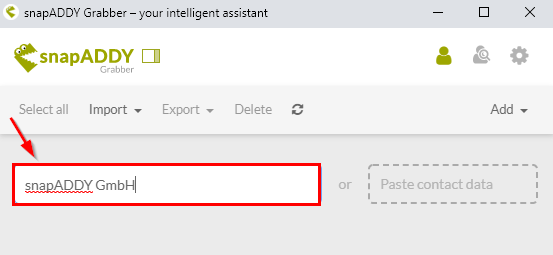
2. Grab the appropriate search result.
By the company search you can decide between the official imprint page of the company, Google Maps, Xing and LinkedIn or Wikidata.
-
If you want to grab the complete results from one area, please choose the wished source and press on the Apply values button.
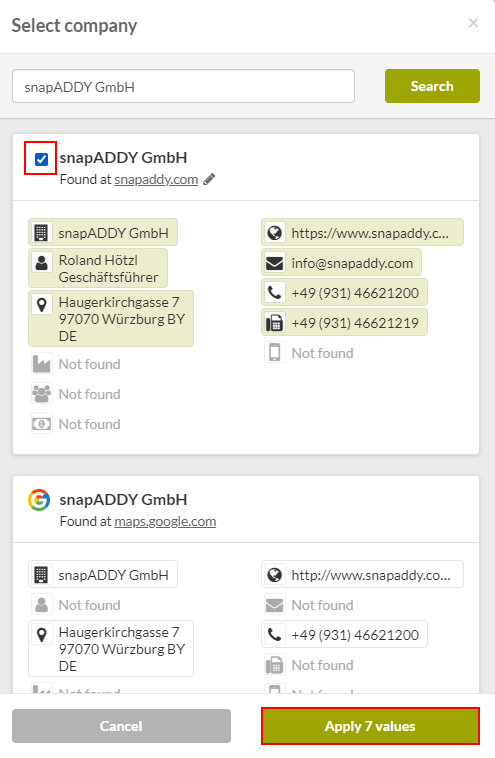
-
Another possibility to grab the company information is to pick the company data from different sources. Therefore you need to mark the desired information and press the Apply values button.