How does the snapADDY e-mail validator work?
Once you have found your contact person, you can still search for his or her personal e-mail address.
1. Click on "Email".
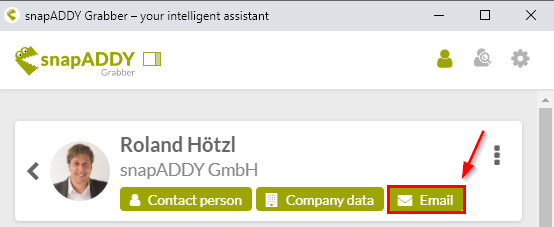
2. snapADDY E-Mail Finder searches for e-mail addresses with different default patterns, e.g. "surname.lastname@company.de".
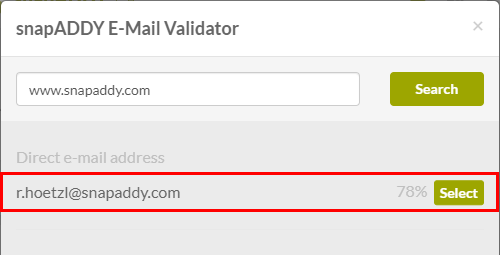
3. As a result, he suggests the e-mail address with the highest probability.
4. Click "Select". The new e-mail address appears in the e-mail field of the respective contact.
