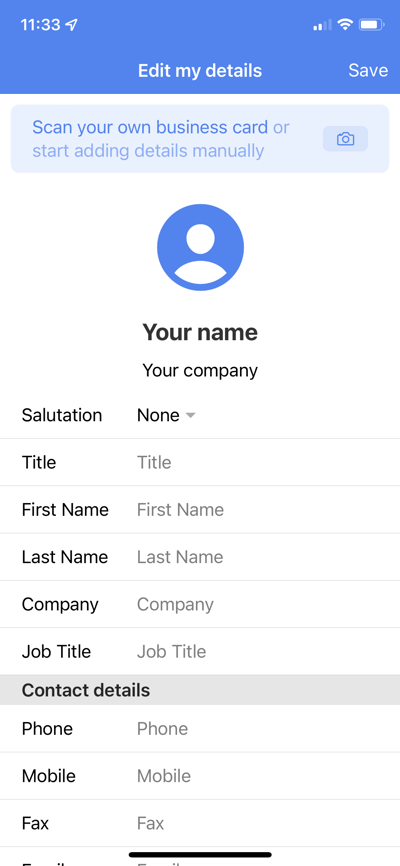How to add your own contact data to the BusinessCards app
Since release 5.6.0 users are able to add their own contact data to the app to easily share it with others, e.g. via QR-code scan. To add your own contact data please follow these steps:
1. Click the share icon on the right side of the blue "Own contact" area
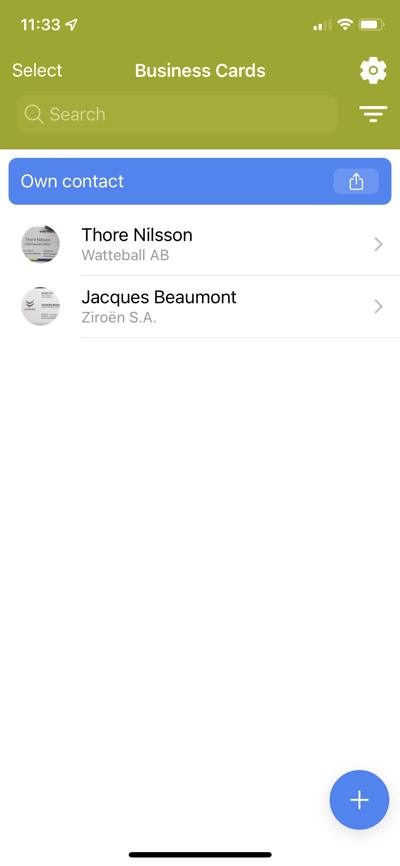
2. Click "Edit Details"
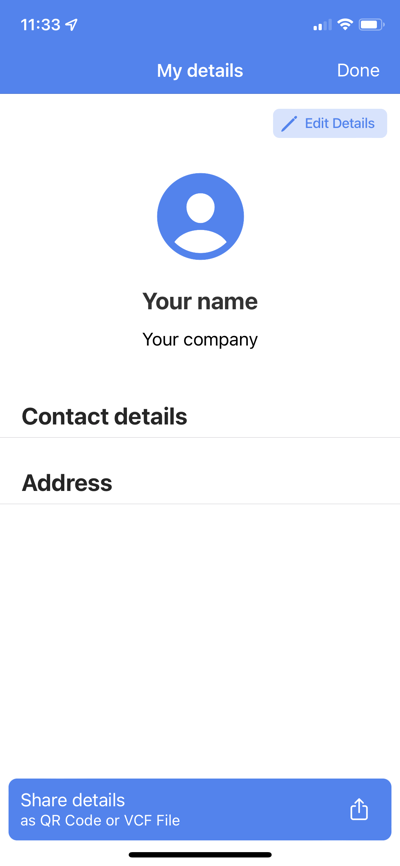
3. Add your own contact information - either manually or by scanning your own business card. Click "Save" afterwards.