How can I add attachments to a question?
In this article, you will learn how to add attachments to individual questions in the dashboard.
You are at a trade fair and someone you are talking to is interested in a particular product - drill machines, for example. In this case, it is helpful to send them an e-mail with information about drill machines afterwards. Of course, the user can select the relevant file from the media library and attach it to the report. But how much easier would it be if this file was automatically attached as soon as the answer "Drill machines" was selected in response to the question "Which products are you interested in?"?
This article assumes that you have already created a questionnaire. If you would like to know how this works, please watch the corresponding video in our playlist on VisitReport.
Strictly speaking, the file is not linked to a question, but to one of the answer options. This works as follows:
- Call up the questionnaire in your event.
- Select the question to which you would like to add a file and click on the editing pencil.
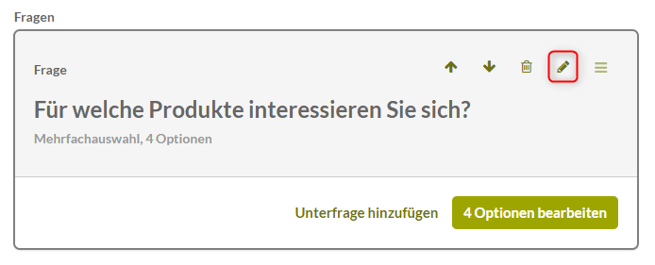
- Select the "Answer options" tab.
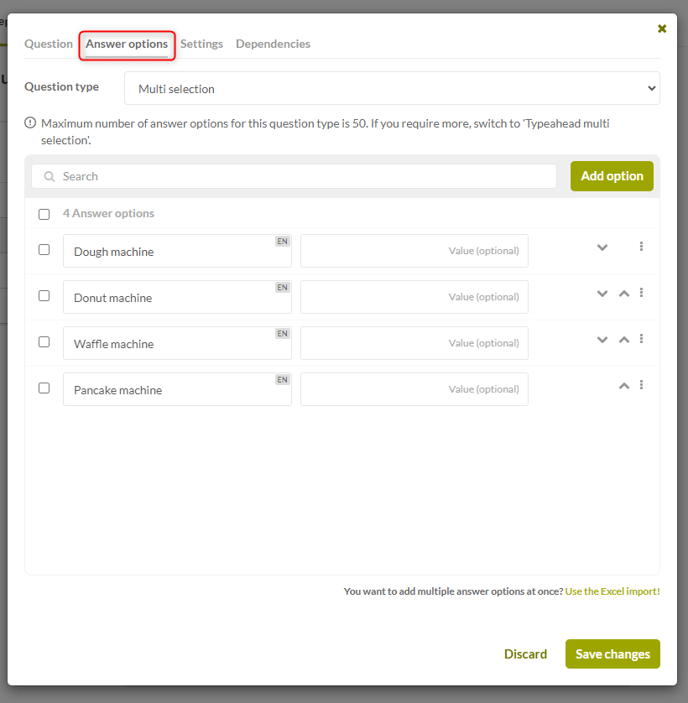
- Click on the three dots next to the answer option to which you would like to add the file and click on "Add attachment"
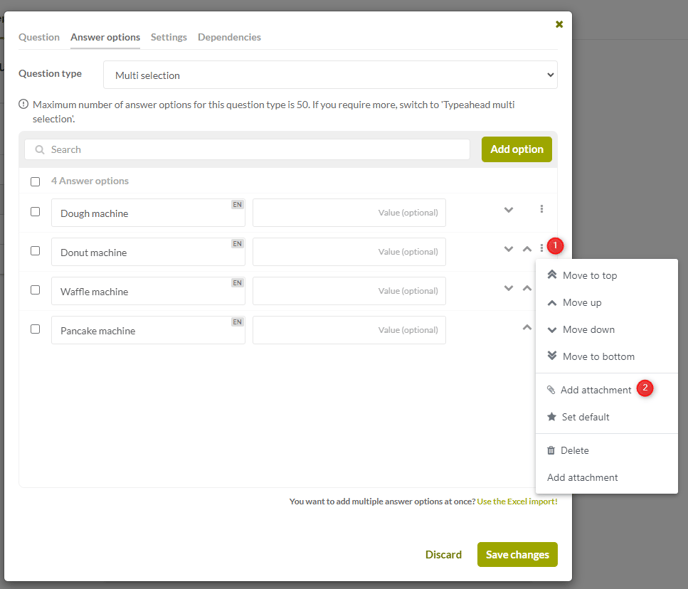
- The media library appears. Now select the appropriate file.
- Then click on "Select" and then on "Save changes".
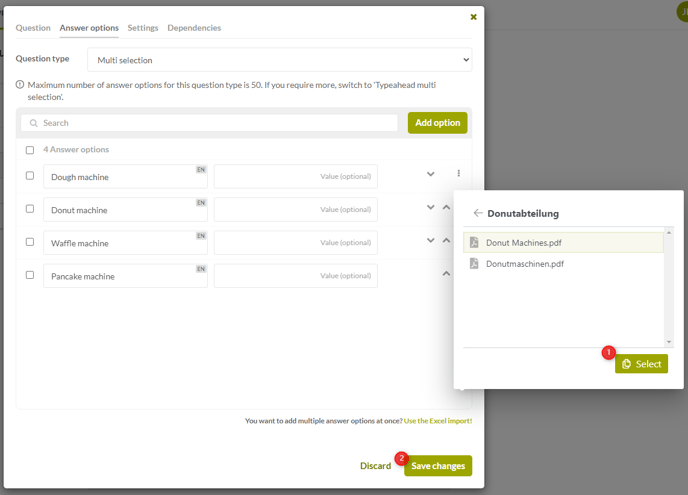
- The file is now automatically added to the report when this response option is selected.
If you prefer to watch a video about how it works, you can do that here:
The files must be added to the media library beforehand in order to be able to select them.
If you have any more questions, please contact us at support@snapaddy.com or contact your Customer Success Manager
