How do I connect LinkedIn to the VisitReport app?
A quick guide on how to connect LinkedIn with the VisitReport app
Using the LinkedIn function is one of the many ways to capture contacts in snapADDY VisitReport. A stable internet connection is required. If this condition is fulfilled, you can get started.
- Open the Settings of the VisitReport app
- Press the button Connect to LinkedIn under the LinkedIn area
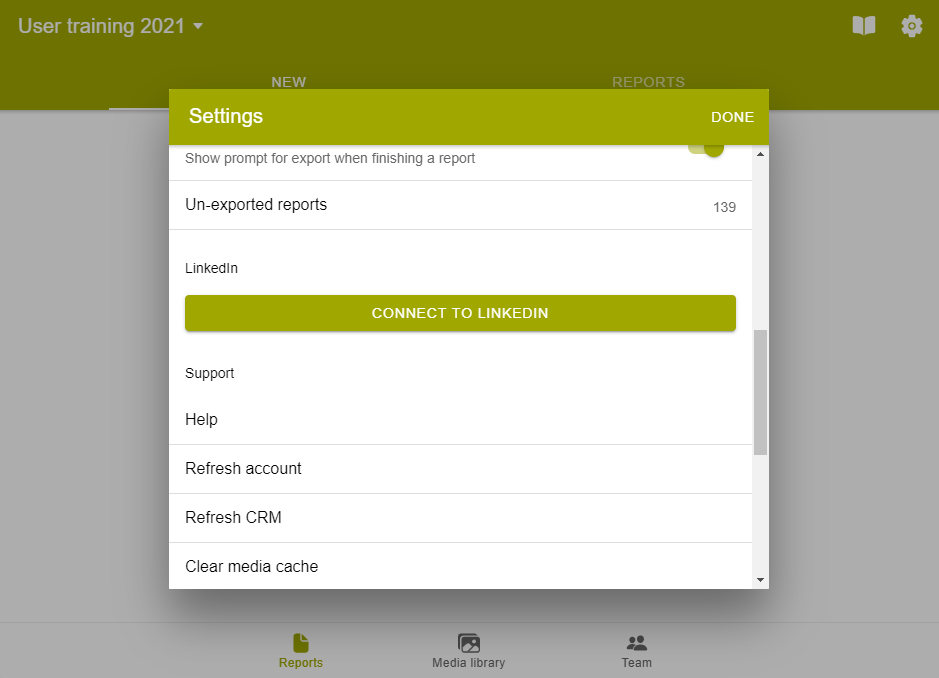
- You are now connected to LinkedIn and can use the contact data search in VisitReport
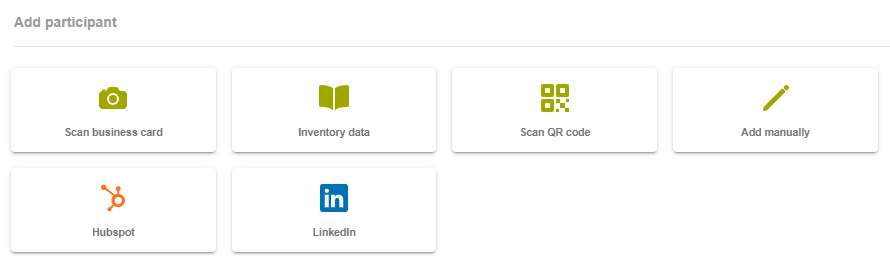
If you have any further questions, please feel free to contact support@snapaddy.com or your Customer Success Manager.
