How to connect your SugarCRM account to snapAddy
In this article you will learn step by step what you have to do in order to connect your SugarCRM account to snapAddy.
- Log into your SugarCRM account and copy the URL.
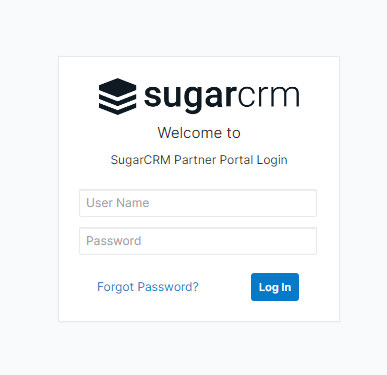

- Open snapAddy System integration.
- Connect to your SugarCRM.
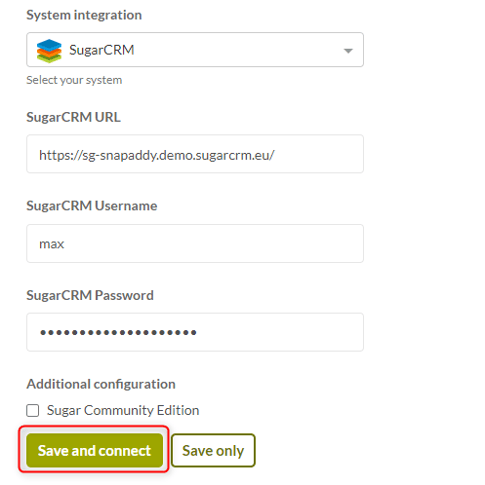
- You will now see "connected to SugarCRM" and you can export your data to your SugarCRM.
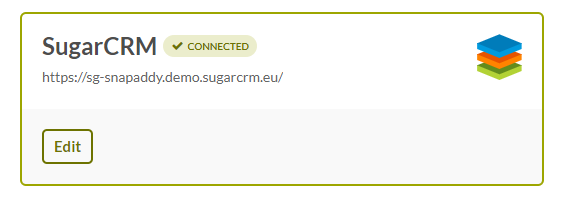
Important: SugarCRM version 8 or higher requires external programs such as snapAddy to be proactively enabled: SugarCRM 8: Enable API interface for snapAddy
If you have more questions, feel free to contact our support under support@snapaddy.com or your Customer Success Manager
