How to create a new event in VisitReport
In order to create a visitor report, an event must be created in advance. Here you can learn how this works.
You must be logged in to the Dashboard under https://app.snapaddy.com. In the top navigation ara you will find the VisitReport Tab.
-
Click on Events. Here you will find all events of your organization
-
Click on Create event
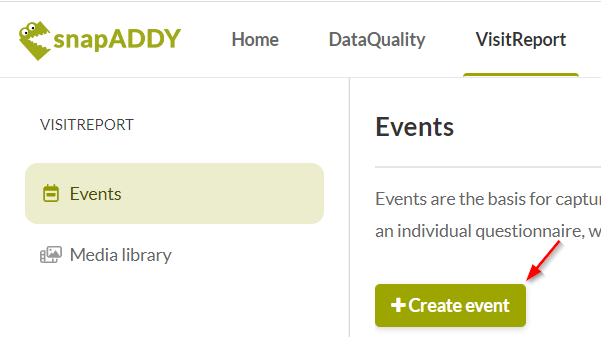
-
The new questionnaire will open. Here you can change the appearance (languages, colour, logo etc.)
-
Click on Create event to create the new event. You can also change the event settings later.
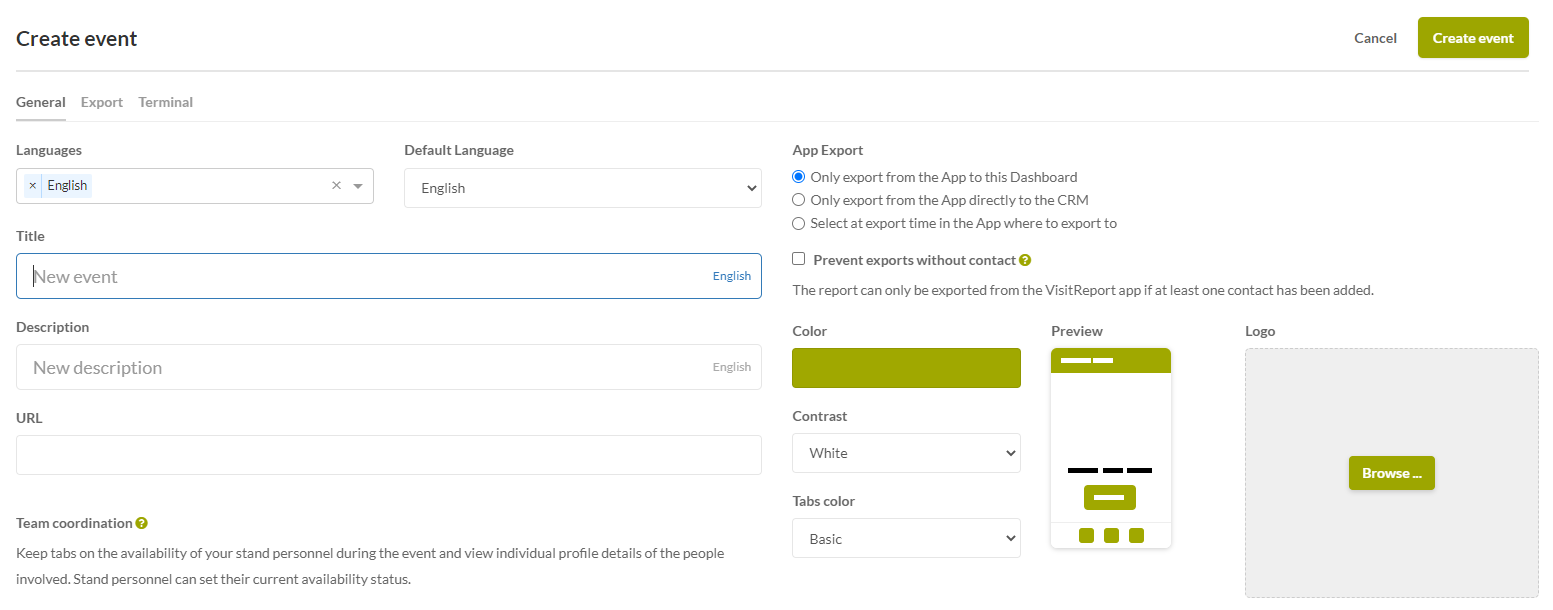
-
Now you can add Groups and Questions
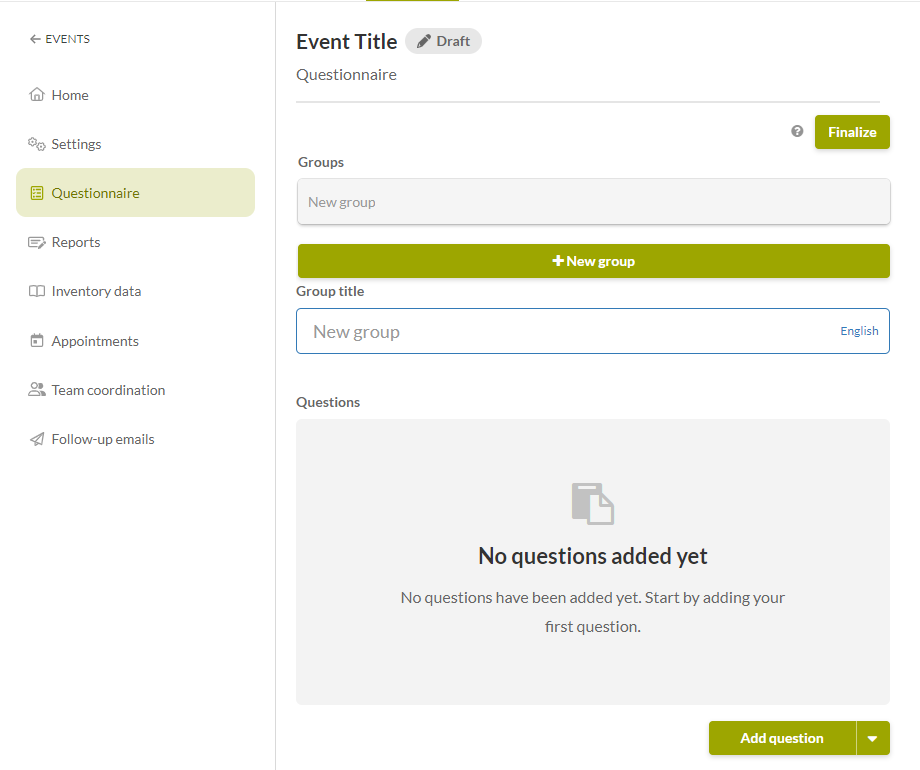
-
Please open the VisitReport app on your device and download your draft questionnaires. In this step you can see, how the questionnaire looks like and if any changes are needed, you can edit your questionnaire in the configurator.
-
When you have finished creating the event, click on Finalize in the upper right corner.
