How to get all Pipedrive user-IDs
... in four easy steps
If you want to automatically assign data captured in snapADDY (e.g. new activities) to a certain user, you will need to get their user ids from Pipedrive. This can be done with a very simple API call, directly in your browser.
Step 1 - Get your Pipedrive API token
In order to get your pipedrive API token,
- click on your Pipedrive avatar in the top right-hand corner
- go to personal settings
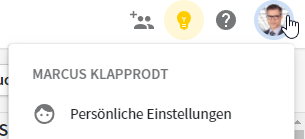
- Click on API, copy your API token and save it somewhere for later use
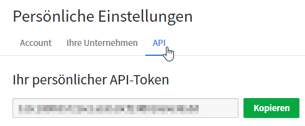
Step 2 - Use the Pipedrive API-url to GET all users
- You can get the Pipedrive GET-users-url from the Pipedrive API documentation
- The url in our example is:yourorganization.pipedrive.com/api/v1/users
Step 3 - Assemble url and API token
- if your api token is 1234 and you have the correct GET-users url, you can simply concatenate the two parts with the query parameter ?api_token=
- The combined url in our example is
yourorganization.pipedrive.com/api/v1/users?api_token=1234
Step 4 - Retrieve all Pipedrive users
- paste the url in your browser
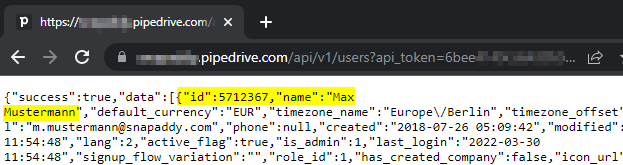
- if you format the resulting word-salat, you will easily get the user IDs for all users
{
"id": 5712367,
"name": "Max Mustermann",
...
},
