How to integrate snapADDY DataQuality in Microsoft Dynamics 365 (v. 9.2 or newer)
This is an installation guide for DataQuality in Microsoft Dynamics.
Importing the solution
- Go into Advanced Settings.
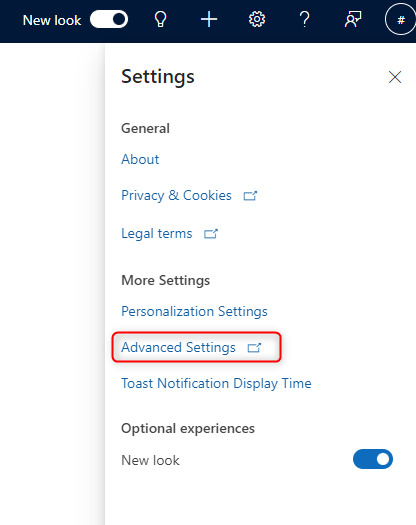
-
Under Settings dropdown go to Solutions.
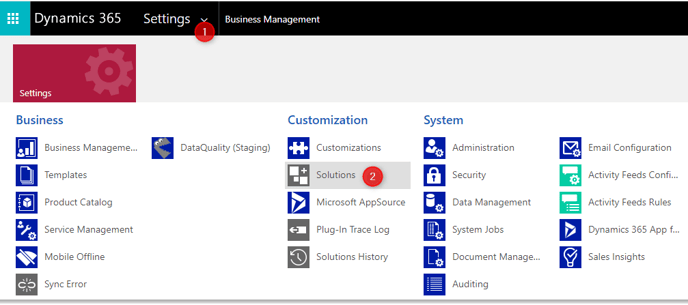
-
Click on Import (picture: Importieren).
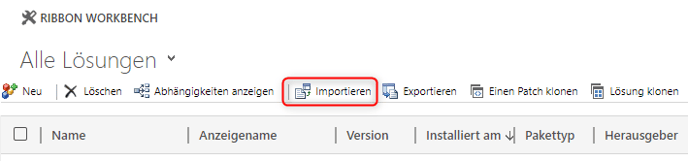
-
Download our Solution and select it.
-
After selecting the file click Continue (picture: Weiter) and finally Import.
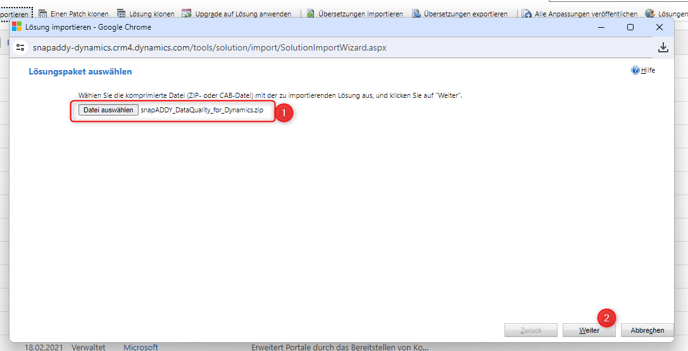
Adding the new Web Resource as Tab to menu of any Hub
- Open the Power App Launcher within Dynamics 365.
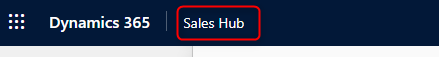
-
Select the Power Apps Application you want to use - for example Sales Hub - and click on "Open in App Designer".
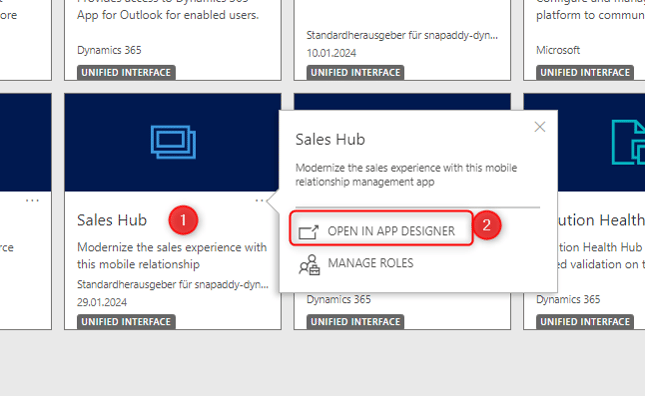
- Select the correct Environment in the upper right corner (our main environment is called snapADDY GmbH).
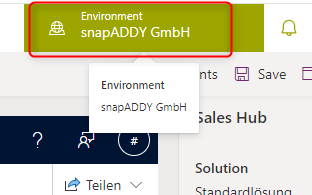
- Add a Group.
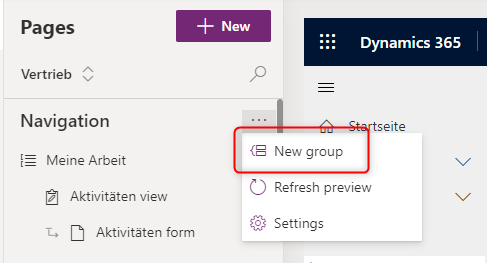
- Enter a "Title".
- Click on "Save" and then on "Publish".
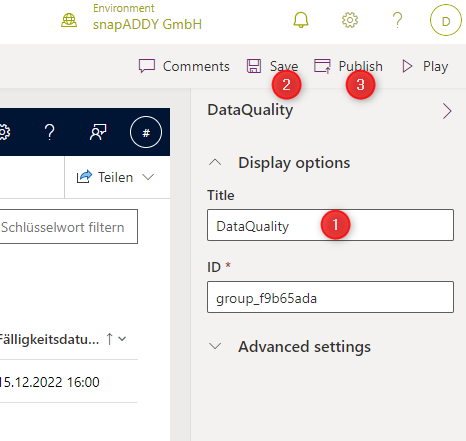
- Add a new Page.
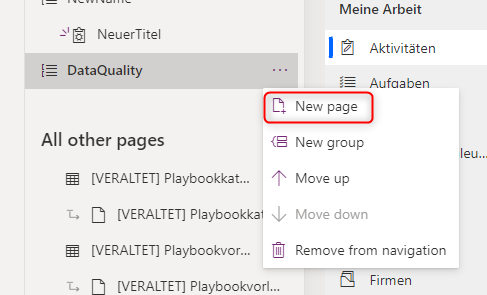
- Select "Web Resource" as Type.
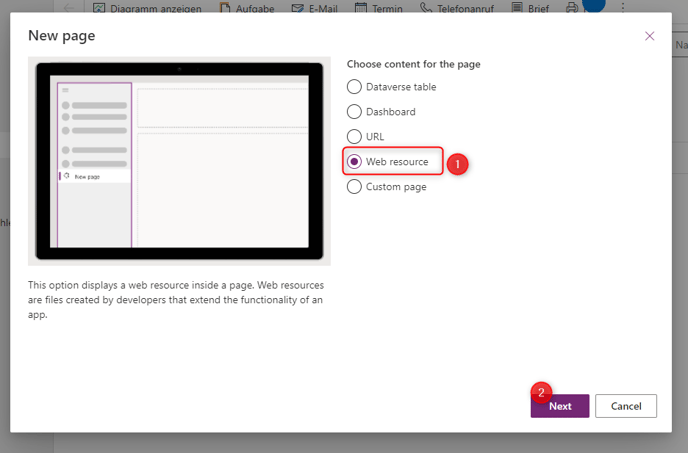
- Select "DataQuality" or “snapaddy_DataQuality” as URL (check autocomplete).
- Add a Title.
- Click on "Add".
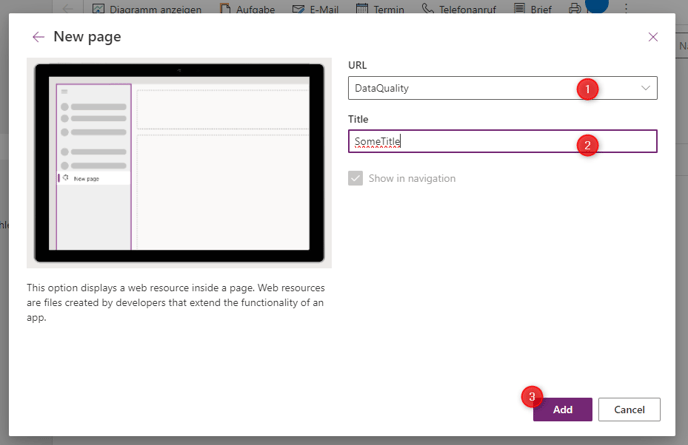
End Result
After this tutorial snapADDY DataQuality is available as a tab in your selected Hub.
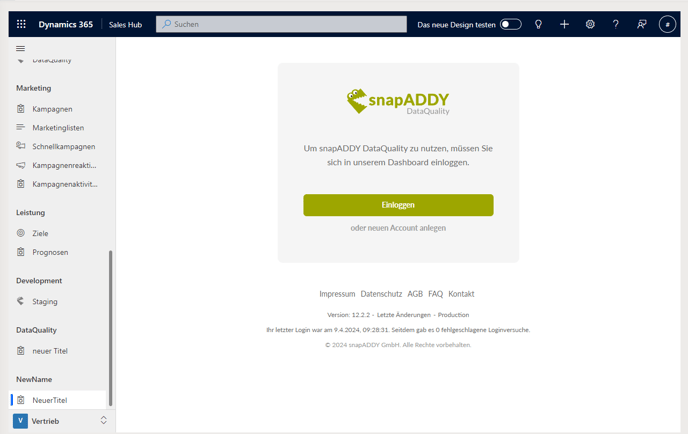
If you have any further questions, please feel free to contact support@snapaddy.com or your Customer Success Manager.
