How to send a follow-up e-mail
With the snapAddy follow-up mail feature you can send a follow up e-mails to the recipients from the visitor reports. You can send a follow-up email during the export via the VisitReport app or right from the snapAddy dashboard.
Send an e-mail during the export from the VisitReport app
To use the direct export via the app, please make sure that you have activated the delivery of the follow-up e-mail in the app.
This could be optional or mandatory for all the users in you organisation.
-
Please open the Settings of the desired follow-up e-mail template in your VisitReport configurator.
-
Choose one of the options shown bellow.
If you decide not to send the follow-up e-mail from the app, you can disable this functionality and send the follow-up e-mails after the reports has been exported in the snapADDY dashboard.
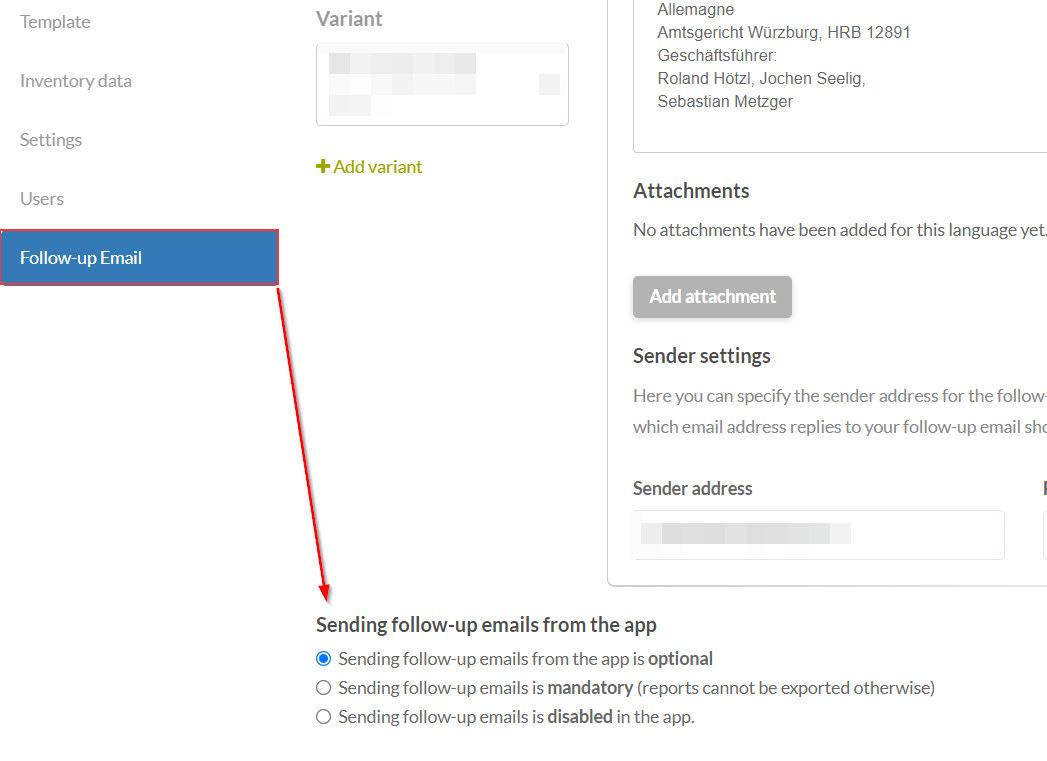
Send an e-mail from the snapAddy Dashboard
-
Please open the Reports dashboard unter: https://app.snapaddy.com/questions/
-
Open your desired template, for which you have created a follow up e-mail template
-
Select the recipients who need to receive an e-mail
-
Press the Bulk Export button → Send follow-up mail
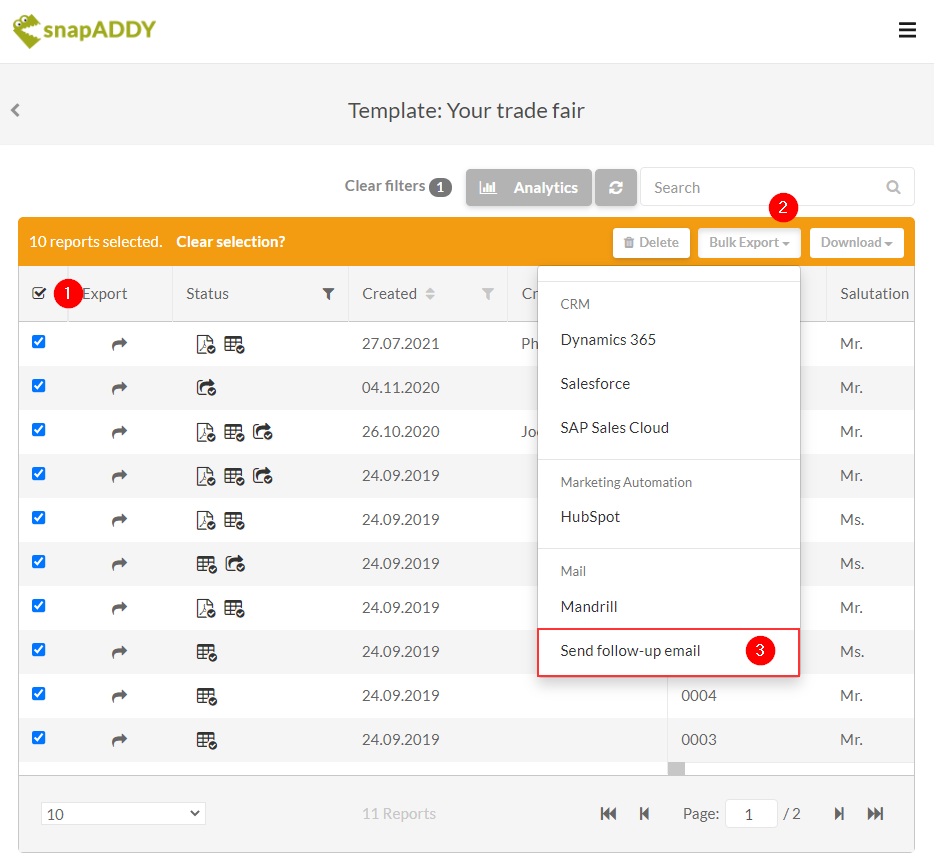
Please check the contact information before you send the follow-up e-mail and make sure that the e-mail address of the recipient is correct.
If you have any further questions, please feel free to contact support@snapaddy.com or your Customer Success Manager.
