How to set a media library folder for a specific questionnaire
The complete Media Library is added per default to the questionnaires in your VisitReport app
If you want to limit the access of one questionnaire to a specific folder, please follow the next steps:
-
Open the event you want to edit under https://app.snapaddy.com/questions/
-
Open the settings, choose the "App configuration" - section and scroll down to the area Media library
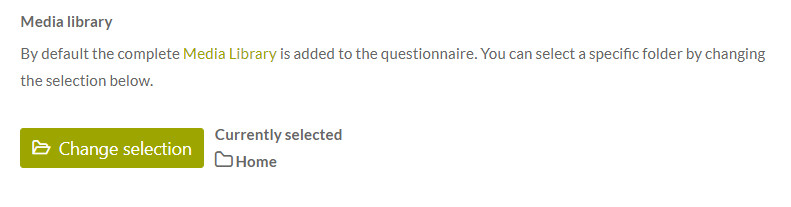
-
Press the button Change selection and choose the desired folder for this questionnaire.
If you have any further questions, please feel free to contact support@snapaddy.com or your Customer Success Manager.
