How to set up the phone number format
How to set phone numbers according to your preferences.
Phone numbers exist in many different formats. Writing a number with or without an international prefix, writing the area code within brackets or with a slash as a delimiter, etc. With snapADDY you can select your preferred phone number format.
The telephone number format can be configured in the General Settings of your organisation and applies for all snapADDY products in your subscription.
How to set up the format globally
-
Please open the General Settings: https://app.snapaddy.com/settings/general
-
Choose the desired format
-
Formatting with a fixed format
-
This setting affects all members of your organization
-
-
Formatting dynamically by country of origin
-
Depending on the origin of the contact, an appropriate phone format is automatically pre-selected (Read more)
-
-
Each user sets the format individually
How to set up the format individually (for e.g. in snapADDY DataQuality)
-
Open your DataQuality client and got to Settings.
-
Click here on Phone number preset and select your desired format.
As soon as you have selected the preferred phone number format, every newly grabbed phone number will be parsed into the new format.
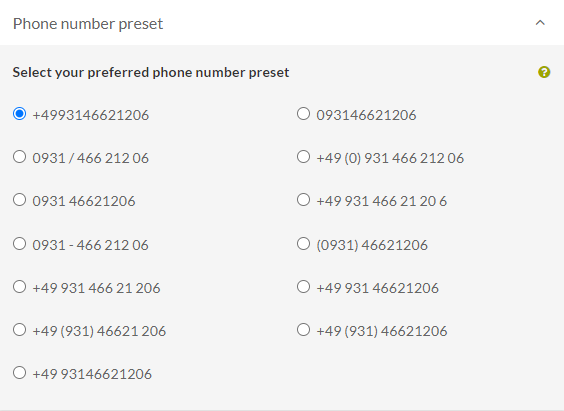
If you have more questions, feel free to contact our support under: support@snapaddy.com or your Customer Success Manager.
