ID from Inventory Data is not displayed
snapAddy data-logic & QRCodeIDs
When it comes to the snapAddy API, two different types of ID have to be considered: The first one is the ID of the contact within the snapAddy data-logic, which is called "id" with an automatically generated value. The other type of ID is a user submitted ID, which is optional and can be used in combination with the QR Code image. This ID is located in a "customFields" object, and is called "qrCodeId".
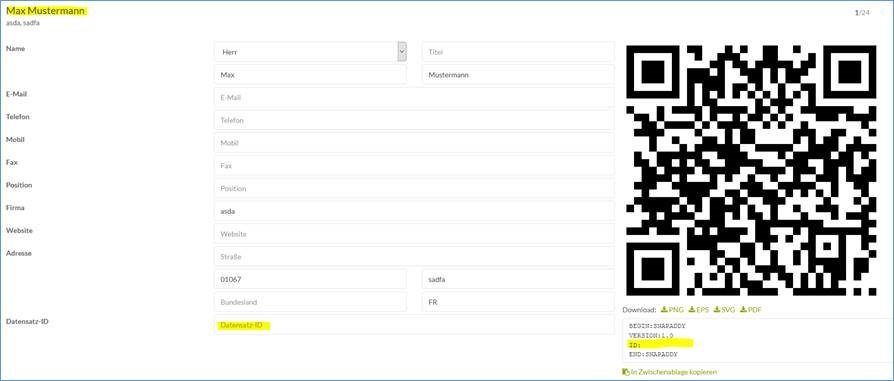
So we have to differentiate how a ContactItem can be created:
-
when a ContactItem is created via UI in the Dashboard, (via Visitreport/Template/Inventory Data), either via "Import Inventory Data" or "Create Contact" button, snapAddy fills the ID field with the value specified by the user (by default in the field "Record ID"). If there is no ID specified by the user, the auto-generated ContactItem-ID ("id") will be assigned
-
When the ID is created by a Rest-API via POST via https://api.snapaddy.com/grabber/v1/contactitem the "qrCodeId" information might be missing, so the field seems to be empty
If you want to have the user-specified ID (qrCodeId) to be displayed, it must be transmitted as follows when creating the CRM-ID:
{
"contactListId": "Ya3oXxweoP9kNAnq",
"customFields": {
"qrCodeId": "12345 <-- CRM-ID"
},
"firstName": "Irrelevant",
"lastName": "Irrelevant",
}
Only then, the corresponding CRM ID will be displayed in the QR-code field of the VisitReport.
