How can I use subquestions in VisitReport?
What and how to use subquestions is explained to you in this article.
What are subquestions?
These questions are dynamically generated based on your answers to a parent single- or multi-selection question. You can create one or more sub-questions, which will be automatically dependent on all the options in your single- or multi question.
How can I create a subquestion in the VisitReport configurator?
-
Open your questionnaire in the edit mode
-
Add a question (single- or multi-selection)
-
Add a subquestion
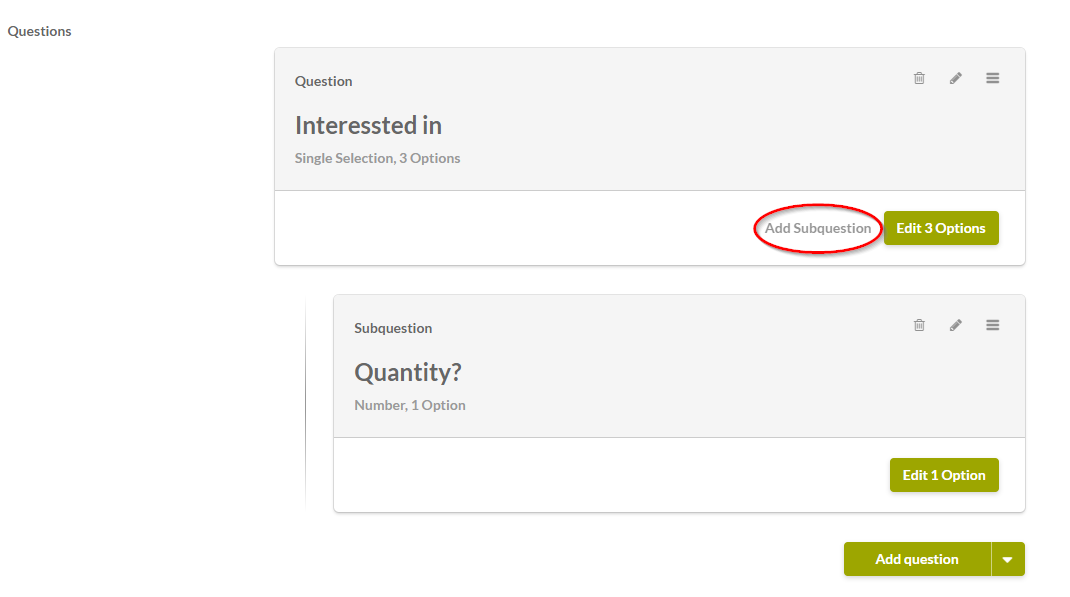
If you have any further questions, please feel free to contact support@snapaddy.com or your Customer Success Manager.
