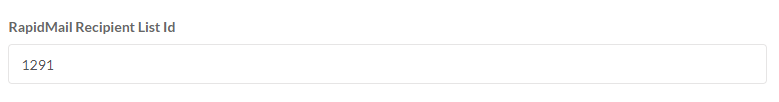Rapidmail API User, API Password and Recipient List Id
Where can I find API user and API password?
- Log in to https://my.rapidmail.de
-
Click on "Account" or "Account overview" at the top right.
-
Then click on the menu item "API".
-
Click on "Create new API access", enter a description and click on "Save".
-
Copy the username and password of the newly created API access into the RapidMail settings in the snapADDY Dashboard.
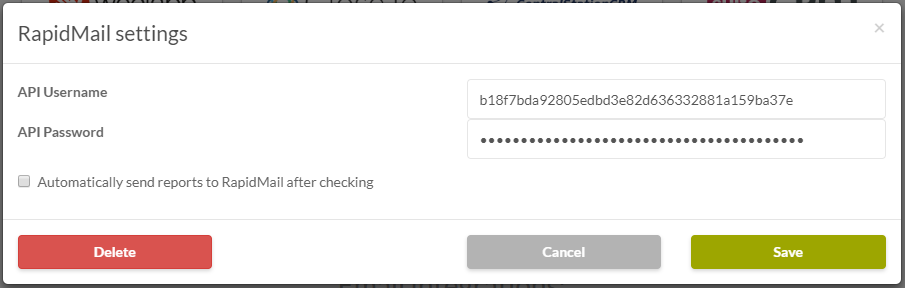
Where can I find the Recipient List Id?
-
Log in to https://my.rapidmail.de
-
Click on in the menu item "Recipient" on "Overview".
-
Click on the desired recipient list
-
You will find the Recipient List Id in the URL after the name "recipientlist_id=".
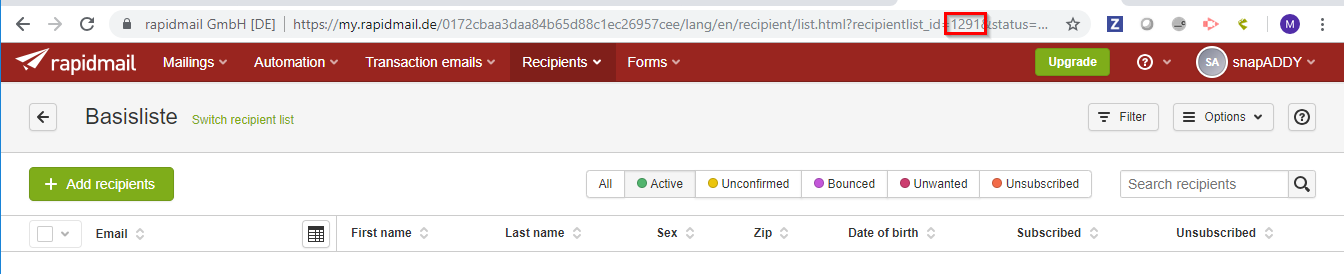
5. Insert the Recipient List Id in the settings of your questionnaire.