How can I restrict when meetings can take place?
Specify the days and times when meetings are allowed to take place.
To restrict the days and/or times of day when meetings are allowed to take place, open the "Meetings: Settings" section in your event.
Example: A trade fair is scheduled from 28/08 to 30/08. The fair starts daily at 9:00 and ends at 18:00. Set these values to ensure that meetings can only take place within this timeframe.
If you select the option "Meetings can take place at any time," your users can create meetings and book available resources at any time.
By choosing the option "Meetings can only take place on specified dates and times," you limit this timeframe. Users can then only create meetings and the resources are available for booking within the selected timeframe.
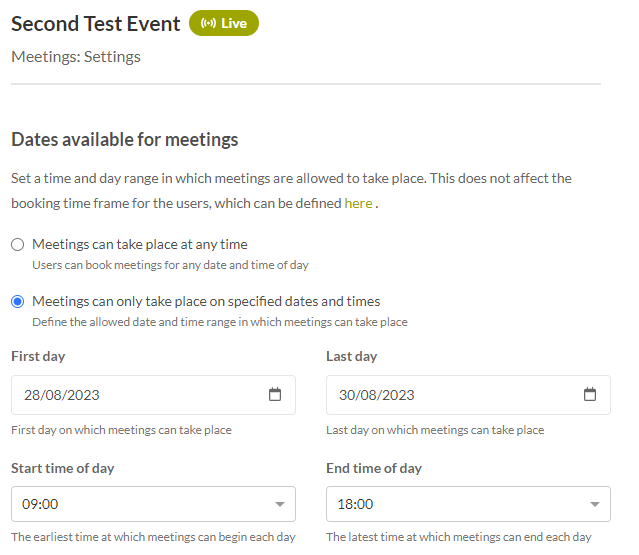
Hint: If you instead want to restrict the timeframe within which users can create new meetings or edit existing ones, follow the instructions in this article.
