SugarCRM 8: Enable API interface for snapAddy
Guide to the API interface between SugarCRM 8 and snapAddy
Starting with SugarCRM version 8, external API interfaces, such as snapAddy, must be enabled in the SugarCRM settings before a connection can be established.
To use snapAddy with SugarCRM 8, you can enable the API interface used by snapAddy
👉🏽 Option 1
You can also generally disable the registration requirement, this will then also affect all other external applications that access the SugarCRM API
👉🏽 Option 2
Option 1 - Enable snapAddy interface (Administrator rights required):
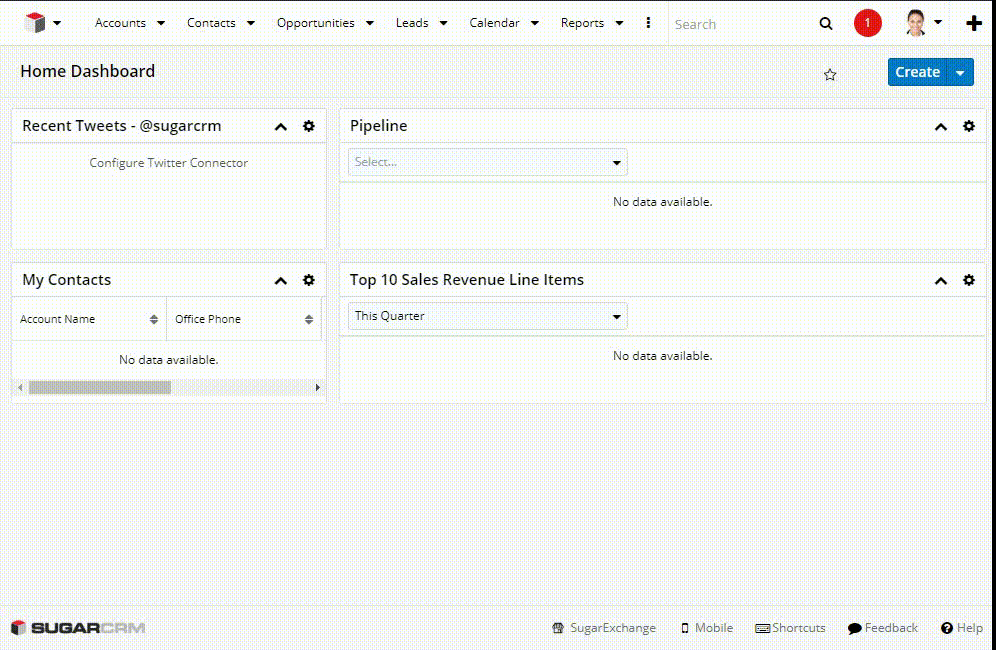
-
Click on your user icon and then on "Administration".
-
Open "Configure API Platforms".
-
In the input field under "API Platforms" enter "ext", confirm with "Add" and click on "Save".
-
Now you can establish a connection via snapAddy DataQuality.
Option 2 - Disable need for enabling the interface (requires access to config_override.php)
Set the configuration variable disable_unknown_platforms in config_override.php to "false".
$sugar_config['disable_unknown_platforms'] = false;
