View draft-events in the VisitReport app
You can check your questionnaire in the VisitReport app before you finalize it
You can check your current draft questionnaires in the VisitReport app. By using this function you can check the layout and the order of the questions.
Why do I need draft mode?
There are different types of event statuses. The most important one when editing an event is the draft status. The created event appears in the app under the separate tab "Drafts".
Only certain roles can see the draft events in the app.
The draft mode offers multiple advantages:
- By allowing only event managers, event curators and admins to see the drafts in the app, there is no confusion and booth staff will not accidentally work in unfinished events
- The draft mode allows you to test the app extensively before it goes live
In draft mode, the created reports will automatically be deleted when you close the app.
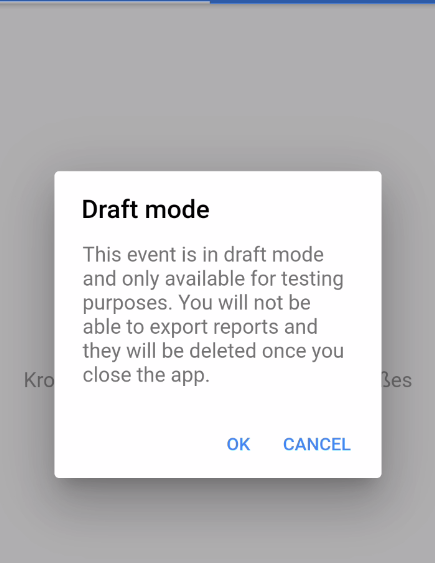
Once the event is live, you can export reports to the dashboard. If you still want to change the questionnaire, you can easily duplicate the event.


How can I test the questionnaire in draft mode?
- Download the snapAddy VisitReport app from the app store. Click here to select your app store.
-
Select the desired draft
-
Now you can test the questionnaire by clicking on "Start Report"
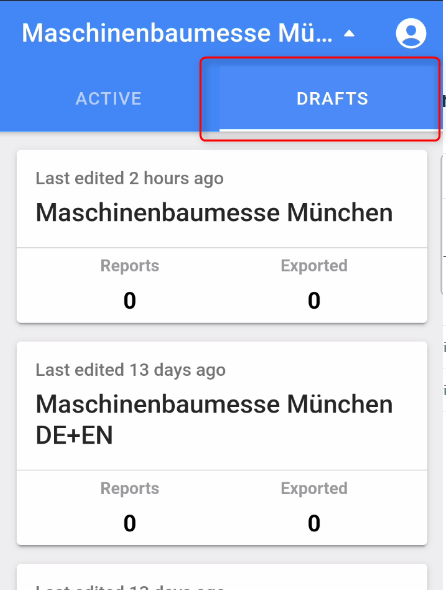
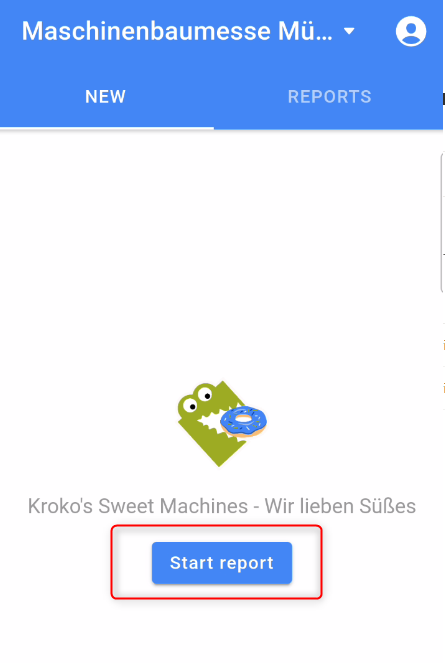
If you have any further questions, please feel free to contact support@snapaddy.com or your Customer Success Manager.
