How to connect snapADDY VisitReport with an external form?
This article will help you to learn how to establish a connection between snapADDY VisitReport and a desired external form
In order to establish the connection between snapADDY VisitReport app and a form please follow the next steps.
- Open the Settings of your VisitReport-Event
- Go to Export → Export configuration and choose your target system
- Paste the Endpoint URL in this field

Where can I find the External Field Names from snapADDY?
In order to map the snapADDY fields with the fields from your form, please follow the next steps.
1. Here you can find the API names of the snapADDY standard fields
The External Field Name is case-sensitive. Please use the original format from the API names in the table.
2. The Question-Ids from the snapADDY questionnaire can be found in the Mapping-Helper
How can I use the Mapping-Helper?
With the help of the Mapping-Helper you can find out the IDs of your questionnaires and questions in the VisitReport.
- Please generate an API token in the snapADDY Dashboard
- Copy the API token and paste it in the Mapping-Helper
- Click on Load Templates
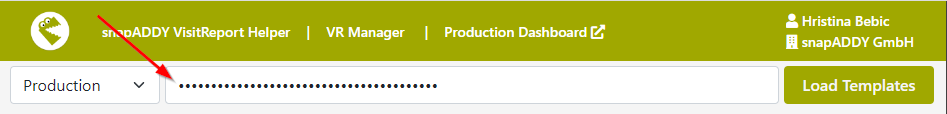
- Once the questionnaires are loaded, you can copy the Mapping IDs from the questions you would like to map in your form.
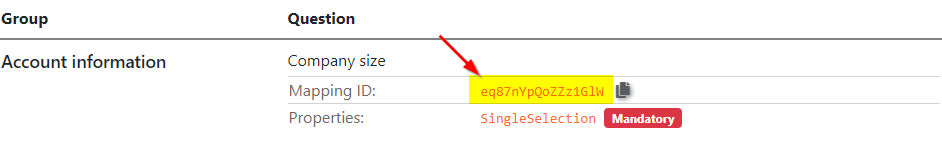
5. ❗The External Field name of the questions requires the format: answer_QUESTIONID
After the connection and the mapping has been set up, you can export the visitor reports to your Form. The export must follow manually and not automatically.
👉🏽 How to export to an external form?
If you have any further questions, please feel free to contact support@snapaddy.com or your Customer Success Manager.
