What should I do, if I use a 2-factor-authentication in Pipedrive?
If you have enabled a 2-factor-authentication for Pipedrive, you can unfortunately not connect directly to Pipedrive via the snapAddy DataQuality add-on in Outlook, in the BusinessCards app or in the VisitReport app.
To sidestep this problem please follow the steps:
1. Please open the snapAddy dashboard → CRM Connection page https://app.snapaddy.com/profile-export-settings.
2. Click on "Connect to Pipedrive"
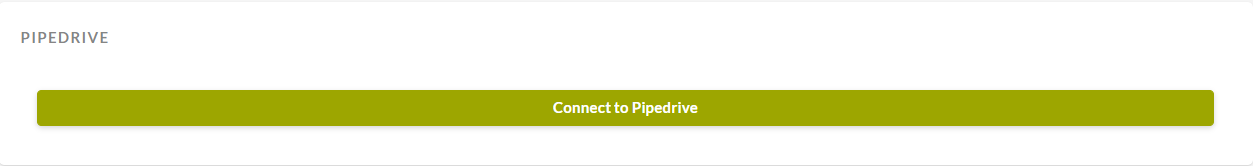
3. Open the desired snapAddy client. The access token has been synchronized between the dashboard and the snapAddy client. Now you can check after duplicates in your CRM system and export your captured contacts to Pipedrive!
