Where can I find schema names and option values?
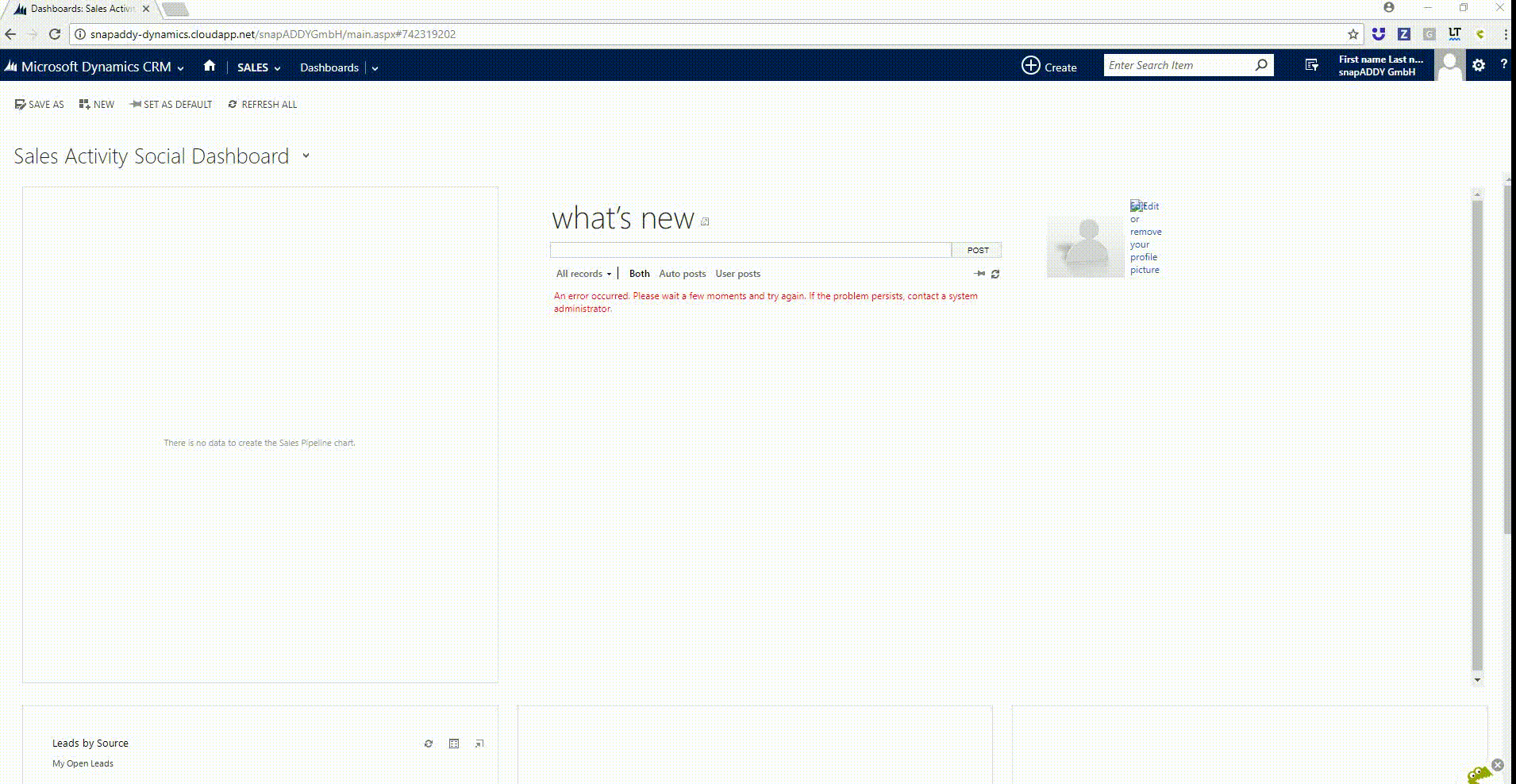
-
Log into Microsoft Dynamics CRM.
-
Click on the small arrow next to "Microsoft Dynamics CRM" in the upper left corner.
-
Select "Settings".
-
Click on "Customizations".
-
Now select "Customize the System".
-
A new window opens.
-
Click on "Entities" in the right column, then on "Account" and then on "Fields".
-
Here you can select the custom fields.
