Where can I find the analytics of the exported reports?
Since the visit reports are digitally recorded and extracted, we also offer various evaluation options with which you can identify existing potentials or weaknesses in your lead management process.
- Open the Reports in your organisation under: https://app.snapaddy.com/questions/
- Open the Event you want to analyse and click on the button Analytics in the right upper corner.*
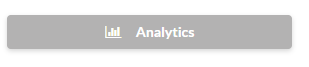
- Here you can find an evaluation of the number of completed reports per user or an overview of the reports per hour. An analysis of the different days and the recorded visit reports are also presented. Moreover you can analyse the answers to the questions in your questionnaires, convert them into different charts and download these as a PDF or a picture file.
* This function is visible only for the Event manager and the Admin in the organization.
If you have more questions, feel free to contact our support under support@snapaddy.com or your Customer Success Manager.
