Where can I find the Campaign ID in Microsoft Dynamics?
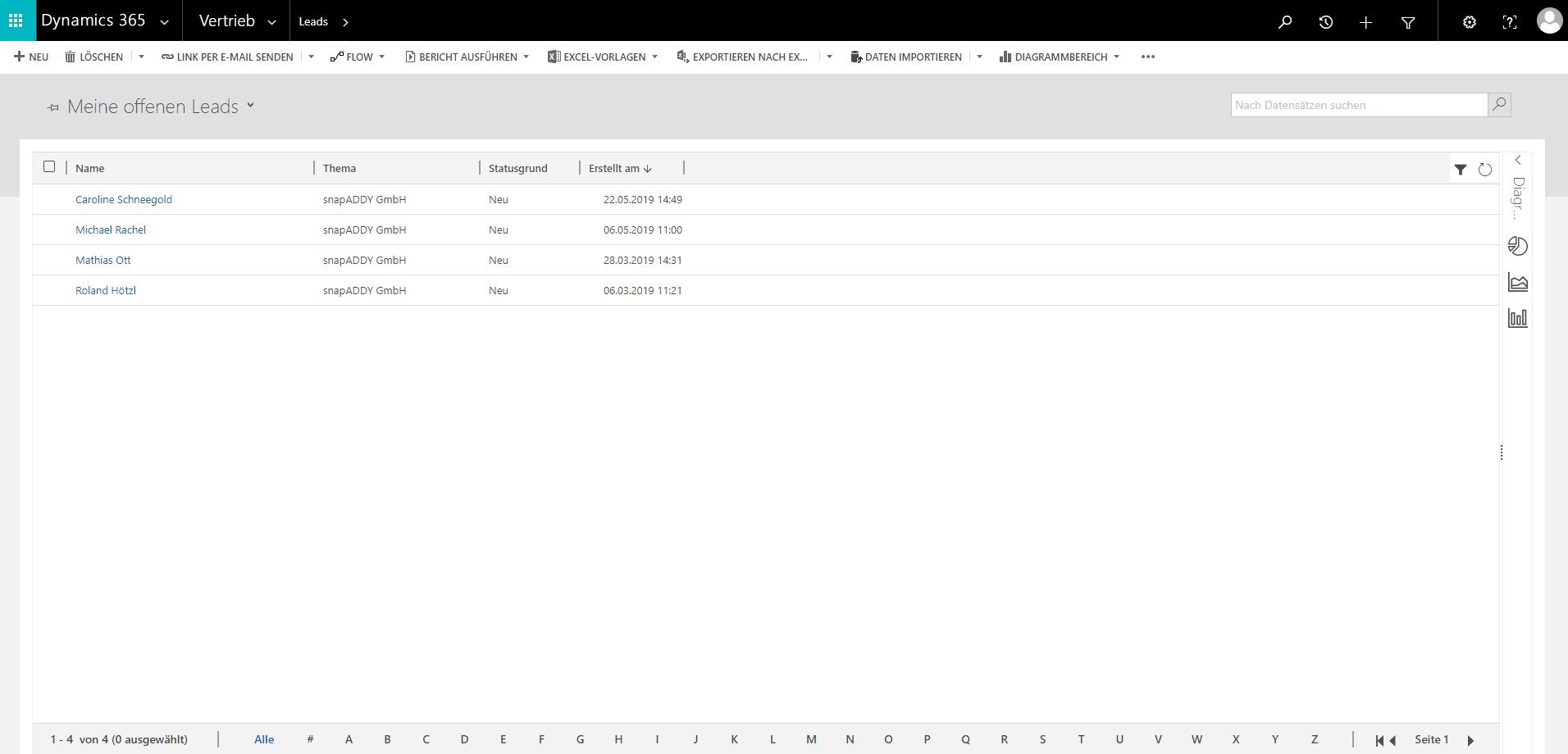
-
Please log in with your Microsoft Dynamics Account.
-
Click on the Button "Leads".
-
Choose a person from your list, that belongs to the campaign you're searching for.
-
Afterwards you need to click on the magnifier next to the field "Source Campaign" and choose "Look Up More Records".
-
Now you can choose the campaign you're looking for. A new Pop-Up will open.
-
Here you can copy the ID from the location bar.
