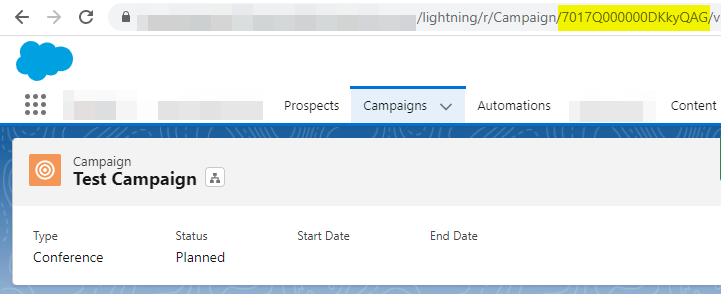Where can I find the Campaign ID in Salesforce?
-
Please log in with your Salesforce Account.
-
Afterwards, click on the Button "Campaigns" and choose the Campaign you want.
-
Now you can copy the ID from the location bar.
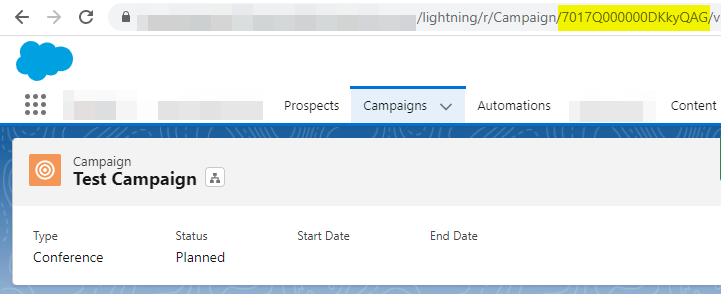
Please log in with your Salesforce Account.
Afterwards, click on the Button "Campaigns" and choose the Campaign you want.
Now you can copy the ID from the location bar.