Which values are pre-selected, while capturing a lead, contact und account and a duplicate has been found in the CRM
While using snapAddy DataQuality, snapAddy VisitReport or the snapAddy BusinessCards, you have the possibility to export the contact information directly to your CRM system.
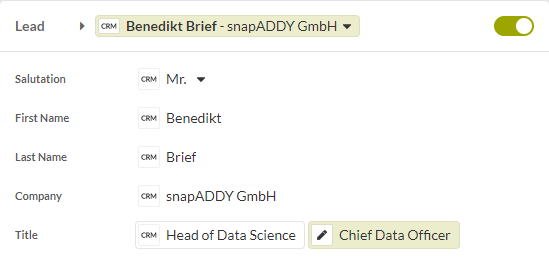
With Export 2.0 you can see the information of detected duplicates directly in the snapAddy interface. So you can decide for each field individually if you want to keep the existing information from the CRM system or if you want to update it with the new information from the latest search.
The pre-selection of the data fields in the app differs with regard to the data source. Depending on the quality of the source, either the new data or the values from the CRM system are displayed:
Source: Contact person search
-
Contact: Search results will be preselected
-
Account: Values from the CRM will be preselected
Source: Company data search
-
Contact: Values from the CRM will be preselected
-
Account: Search results will be preselected
Leads/Prospects:
-
New values will be preselected
CTRL+C+C or import from Outlook:
-
New values will be preselected
Email contact suggestions
-
New values will be preselected
Social Media Buttons (Xing/ Linkedin)
-
Same behavior as Contact person search
Imprint search, Google / Google Maps
-
Same behavior as Company data search
