Can I create and customize my CRM mapping myself? (snapAddy VisitReport)
You can also create and customize your CRM mapping yourself
If you don't want to contact support, you can also create and customize your CRM mapping in VisitReport yourself. You can read below how exactly this works. If you want to know what CRM mapping means and how simple as well as individual CRM mapping works, click on this article. There you will also find a clear graphic.
Access the mapping editor here
- You can also access the Mapping Editor via the dashboard: "Settings" → "System integration" → "Configure CRM Mapping".

- Start by creating a new mapping revision. To do this, click the button Duplicate revision.
- Now you can adjust your mapping.
- After you have adjusted your mapping, click the buttons Save revision and Activate revision
.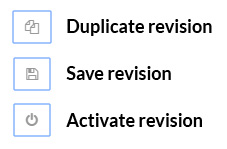
- Your mapping is now active and you can test it in snapAddy VisitReport.
A detailed documentation is available for this purpose
If you want to learn how to individualize and customize your CRM mapping, check out this article. There you will find examples of both simple and custom mapping, as well as a clear graphic.
If you have more questions, please contact our support at support@snapaddy.com or your Customer Success Manager
