System Integration (Mapping) for your E-mail Marketing Automation tool - what information is required for VisitReport
This article will show you all the information we need to start the system integration to your E-mail marketing tool
Without mapping, you can still export all contact data to your marketing automation system.
To get your questions and automatic fields to the corresponding field in your marketing automation, a system integration (mapping) is necessary.
The first thing, we would need from you is to tell us, which event (questionnaire) you would like to have mapped. You can create a master event in your dashboard. This master event will also serve as blueprint, that can easily be duplicated for all following shows.
If you want to know what CRM mapping means and how simple as well as individual CRM mapping works, click on this article. There you will also find a clear graphic.
1. VisitReport Master-Event
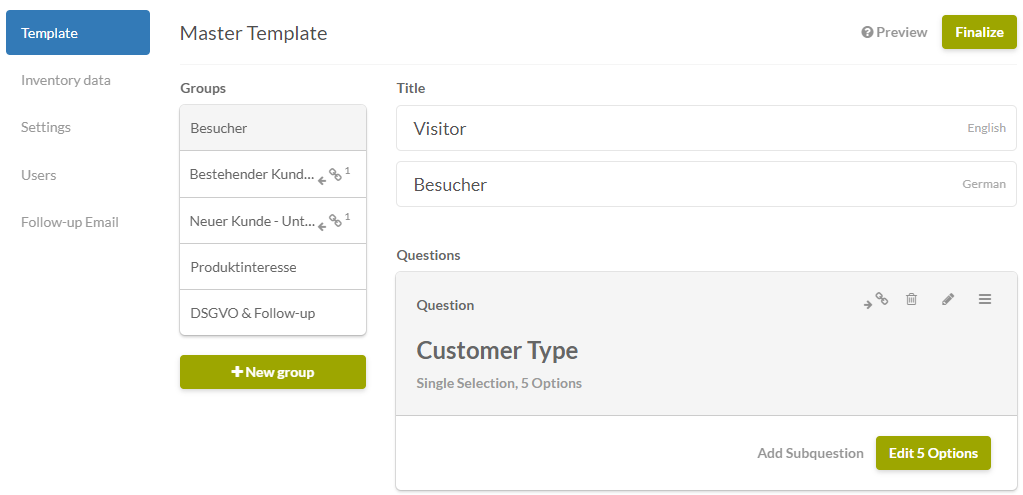
2. Customer Specifications
In this document, you will specify your requirements. You can also define to send contact information (e.g. first name) to a field other than the standard-field.
You can download the Excel-sheets here:
|
Evalanche |
|
|
HubSpot Marketing Automation |
|
|
Marketo |
If you are using Pardot, please follow the instructions in this article 👉 Pardot Integration
If you want to learn how to individualize and customize your CRM mapping, check out this article. There you will find examples of both simple and custom mapping, as well as a clear graphic.
If you have more questions, please our support at support@snapaddy.com or your Customer Success Manager
