How do I establish a consistent appearance for the digital business cards?
Define a consistent design for all digital business cards and determine which information should appear on the cards.
Define a uniform design for all cards by setting a color scheme and choosing graphics (such as the company logo). Additionally, determine which information should appear on all cards by pre-filling, restricting, or hiding fields.
These settings are called 'policies' and can be applied to new and existing cards after their creation.
Define content policies
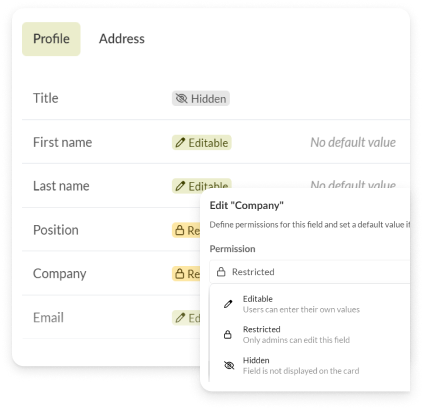
Under 'Content', you determine for each card field individually whether users are allowed to make changes to the values. Optionally, you can set default values, such as a central telephone number.
The 'Editable' permission means that users are allowed to enter their own values into this field. 'Restricted' means that only administrators can edit this field. 'Hidden' fields are not displayed on the digital cards at all.
Establish design policies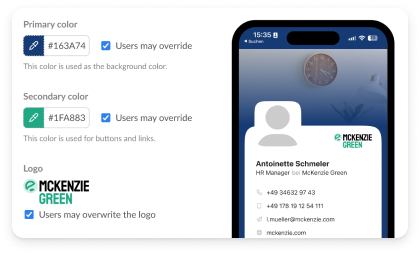
Under 'Design', you can define a uniform visual design for the digital business cards of your organization. This consists of a primary and a secondary color, the company logo, and a background image.
If you would like to implement different designs for specific user groups or departments, you have the option to create customized templates.
Tip: Here you can also specify whether users are allowed to override individual design guidelines for their cards or not.
Apply policies to existing cards
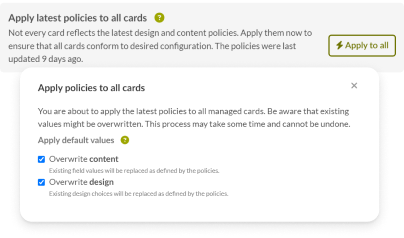
Once you are satisfied with the chosen policies, you can apply them to existing digital business cards.
Decide whether to replace existing field values with the default values of your policies or to keep the existing values.
Important: New policies only affect existing cards once they have been applied using the 'Apply Policies' function. When creating new cards, current policies are automatically applied.
