How can I add a profile picture to my snapADDY account?
We will show you how to upload a profile picture
-
Open your Profile settings in the snapADDY Dashboard.
-
Click the button Upload picture on the right.
-
Update your profile information.
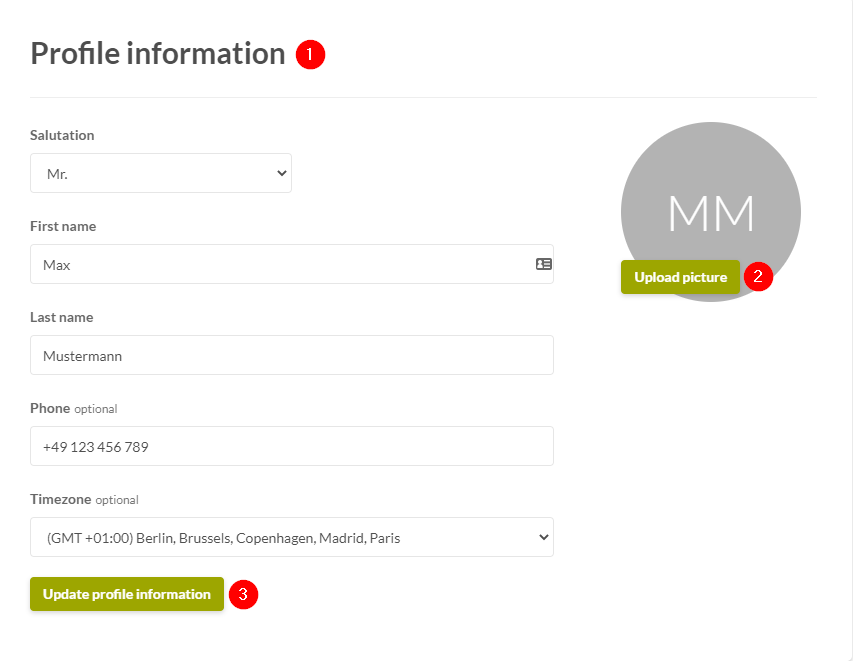
Your profile picture has now been set. It will be shown in the VisitReport app, after you activate the Team-Coordination function to an event.
If you have any further questions, please feel free to contact support@snapaddy.com or your Customer Success Manager.
