How do I create dependent questions?
In this article you will learn in which cases dependent questions make sense and how you implement them in your questionnaire.
Sometimes there are questions or groups of questions that only need to be asked under certain conditions. The snapADDY VisitReport gives you the possibility to hide certain questions by means of dependencies.
Dependence on individual questions
For example, if the person you are talking to is already a customer of yours, you usually already know what industry that person works in. So that the question doesn't come up every time, it's a good idea to make it dependent on another one - in this case, "What kind of customer is it?".
This works as follows:
In the example, the question "In which industry does the customer work?" is made dependent on "What type of customer is it?".
The prerequisite is that you have already created a questionnaire. If you want to know how to create a questionnaire, feel free to watch the video "Creating a questionnaire" in our Essentials Playlist. You can also find a video on "Dependencies" here if you prefer to watch the tutorial in video form.
- Go to your questionnaire
- Click on the pencil in the question "In which industry does the customer work?" to edit it
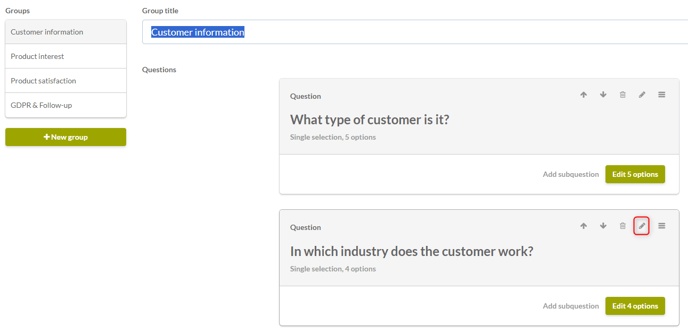
- Select the tab "Dependencies" and activate the checkbox "Add dependency"
- Select the question on which you want to make the selected question dependent, in the example "What type of customer is it?"
- Select a condition, in this case "new customer"
- Click on "Save changes
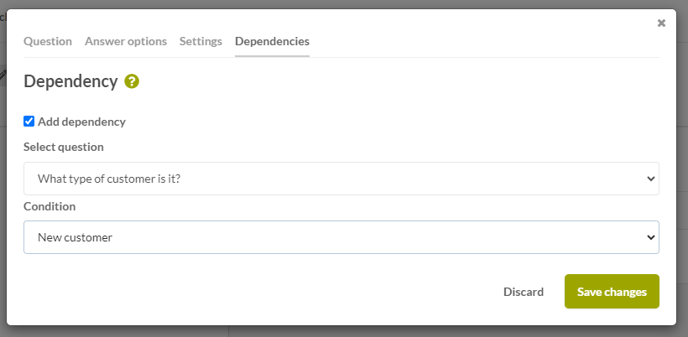
- The question "In which industry does the customer work" will now only be displayed if the question "What type of customer is it?" is answered with "New customer".
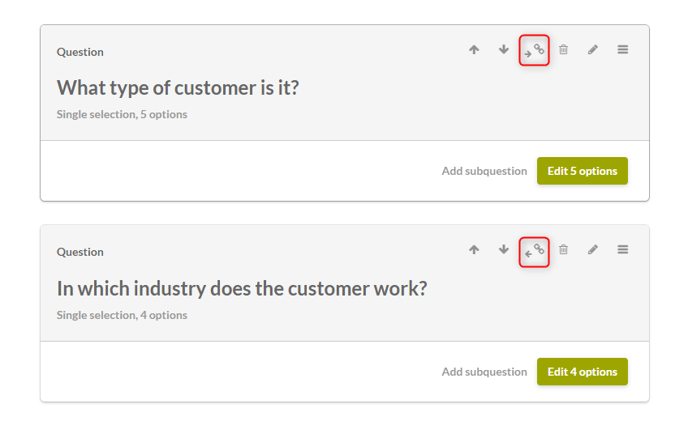
Group dependence
It is also possible to make whole groups dependent on one question. This is useful if you have a whole set of questions that are only addressed to a specific user group. For example, it makes little sense to ask a new customer how satisfied he or she is with the product and what needs improvement if this person has not purchased the product at all.
You can make groups dependent on questions as follows:
In the example, the questions in the "Product Satisfaction" group should only be displayed for existing customers, which is why this is made dependent on the question "What type of customer is it?".
The prerequisite is that you have already created a questionnaire. If you want to know how to create a questionnaire, feel free to watch the video "Creating a questionnaire" in our Essentials Playlist. You can also find a video on "Dependencies" here if you prefer to watch the tutorial in video form.
- Got to your questionnaire
- Click on the cogwheel in the "Product satisfaction" group
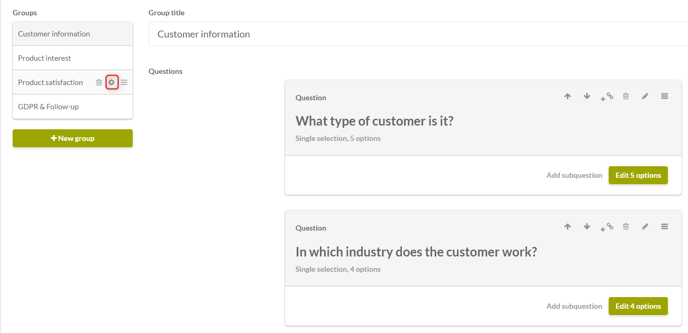
- Activate the checkbox "Add dependencies"
- Select the question on which you want to make the selected question dependent, in the example "What type of customer is it?"
- Select a condition, in this case "Existing customer"
- Click on "Done"
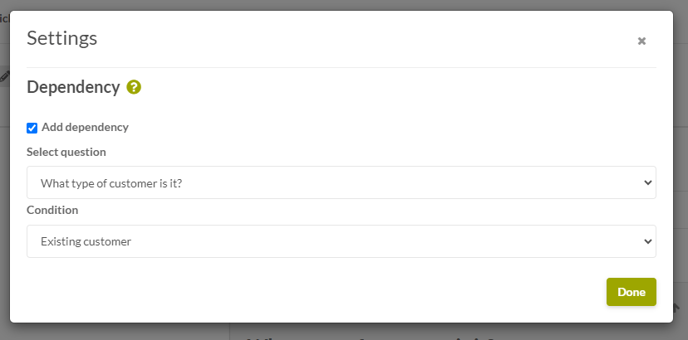
- The group of questions will be displayed only if the question "What type of customer is this?" is answered with "Existing customer".
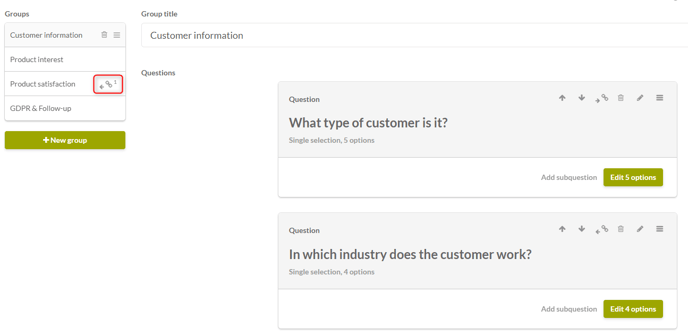
If you have more questions, feel free to contact our support under support@snapaddy.com or your Customer Success Manager.
