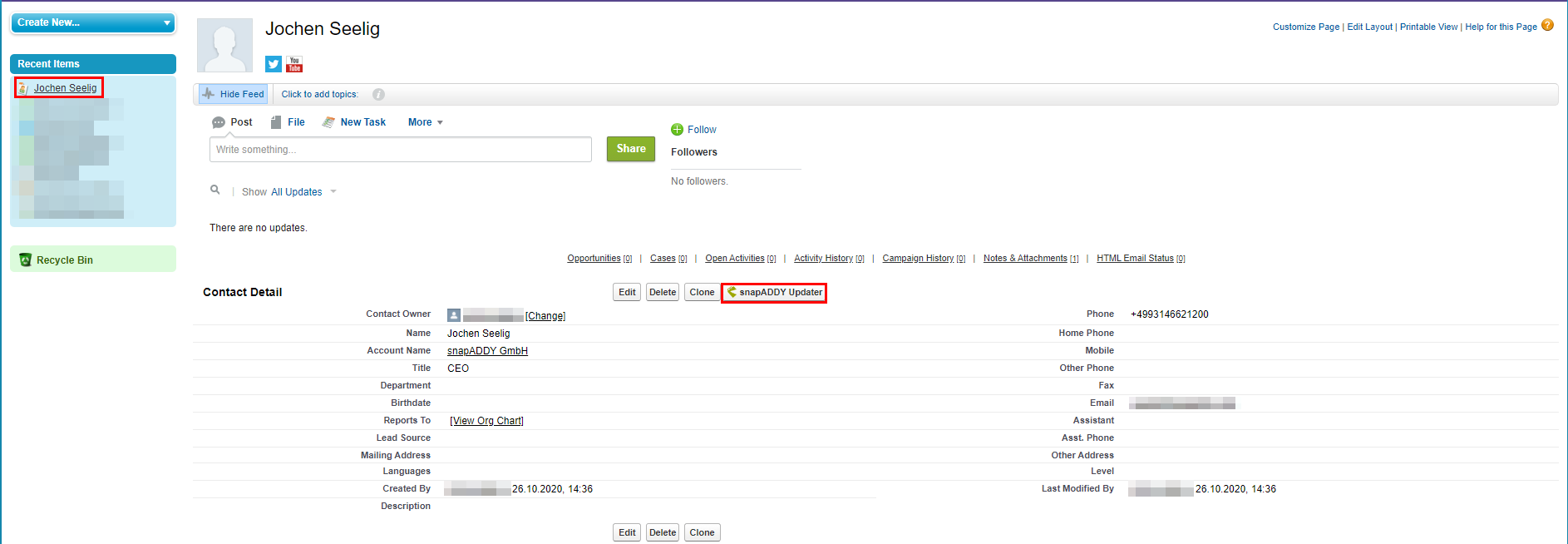How does the snapADDY Updater for Salesforce work?
With the snapADDY Updater for Salesforce, you can directly update your Leads, Contacts and Accounts in your CRM system.
-
Establish the connection between snapADDY DataQuality and Salesforce.
-
Log into Salesforce in your browser.
-
Select a lead, account or contact.
-
Click on the Update button.
-
Depending on the selection above, you have the option to update the chosen information or to add a new contact.
-
Select the desired option.
-
snapADDY DataQuality then opens and you can search for new information as usual.
-
Click on Save to save the new data in the CRM system.
The snapADDY Updater is available for:
I. The Salesforce Default apps as Sales, Marketing, Service (Lightning Experience)
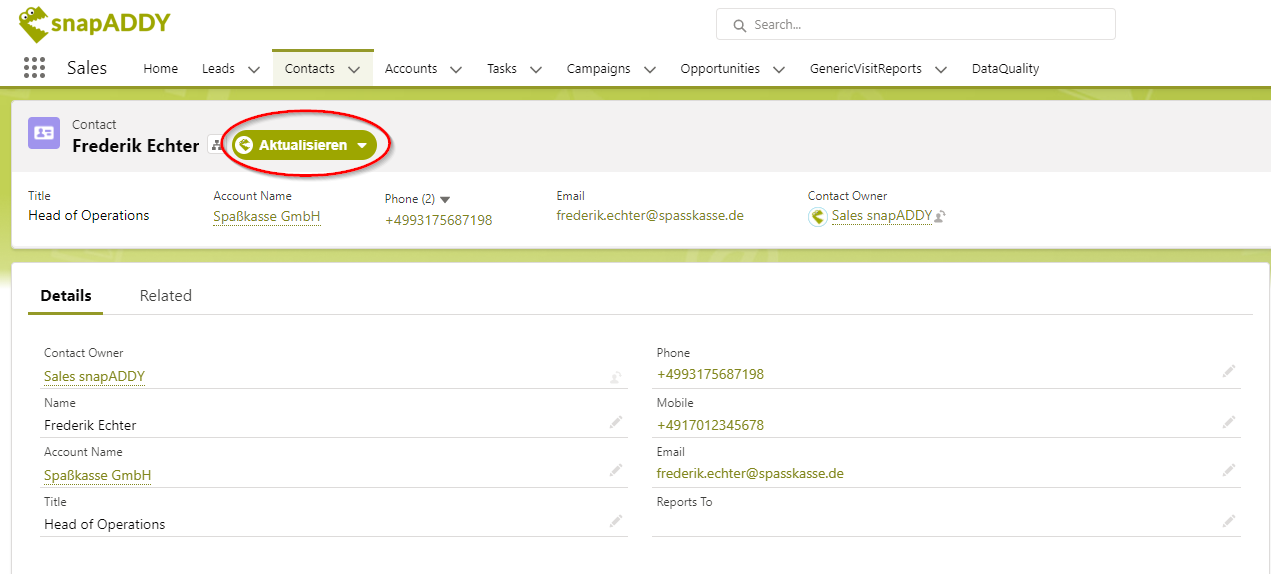
II. The Sales Console (Lightning Experience)
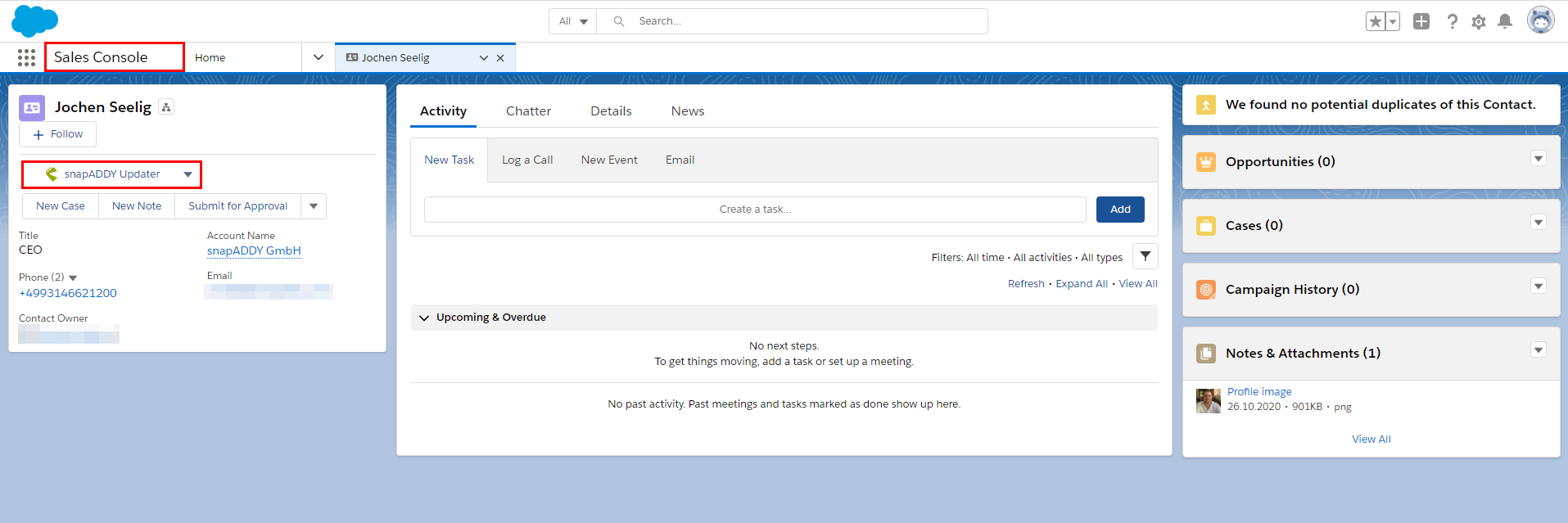
III. Salesforce Classic