How do I manage the digital business cards of my organization?
Users with the role of Administrator have access to the "Card Management" section within BusinessCards. They can centrally create and design the digital business cards of their users.
Tip: You can find everything you need regarding our BusinessCards in the playlist here!
Central Card Management
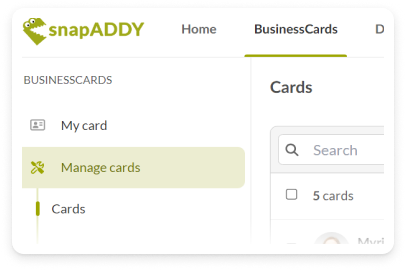
Users with the role of Administrator have access to the 'Card Management' section within BusinessCards. They can centrally create and design the digital business cards of their users there.
In the card list, you will see the digital business cards of all users of your organization.
There are two types of cards: managed cards, which can be centrally edited by administrators, and unmanaged cards, which are managed by their respective creators.
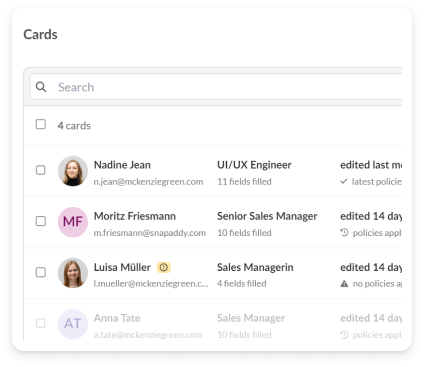
Unmanaged cards can be converted into managed cards by assigning a BusinessCards or DataQuality license to their creator. The functions for the central card management always refer to managed cards.
Create and edit new cards
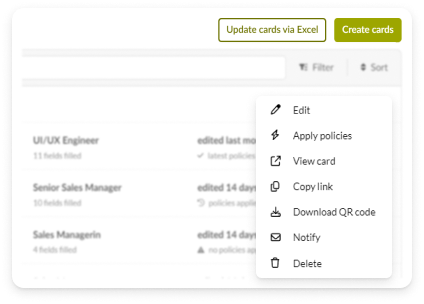
You can create new cards for existing users with just a few clicks. Click on 'Create Cards' and select the desired users.
You can edit the cards of individual users and enter individual values. If you want to make changes for many users at the same time, an Excel upload is available.
Tip: First download an Excel file with the existing cards and edit the values. Then upload the modified file again and update the corresponding fields.
Notify users
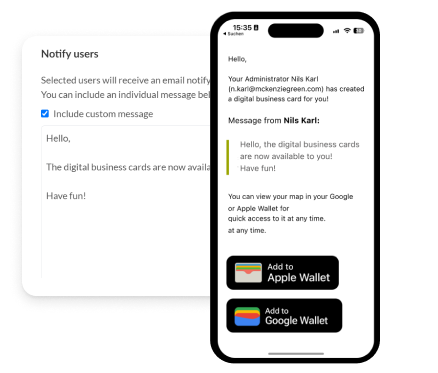
Send a notification email to your users to inform them about their digital business card. The email contains all the information necessary for the users to save their business card directly in Apple or Google Wallet.
Tip: Optionally, you can add a personal message to this email.
