How to re-invite pending users
Learn how to re-invite users that have not yet confirmed their invitation
Sometimes a few users have not yet confirmed their invitation. It is not uncommon that the necessary email is lost. But this is not a problem, because there is a possibility to resend the invitation email, if you follow these instructions:
1. Click on this link https://app.snapaddy.com/settings/users to get to User Management
2. Filter by "status" and "pending"
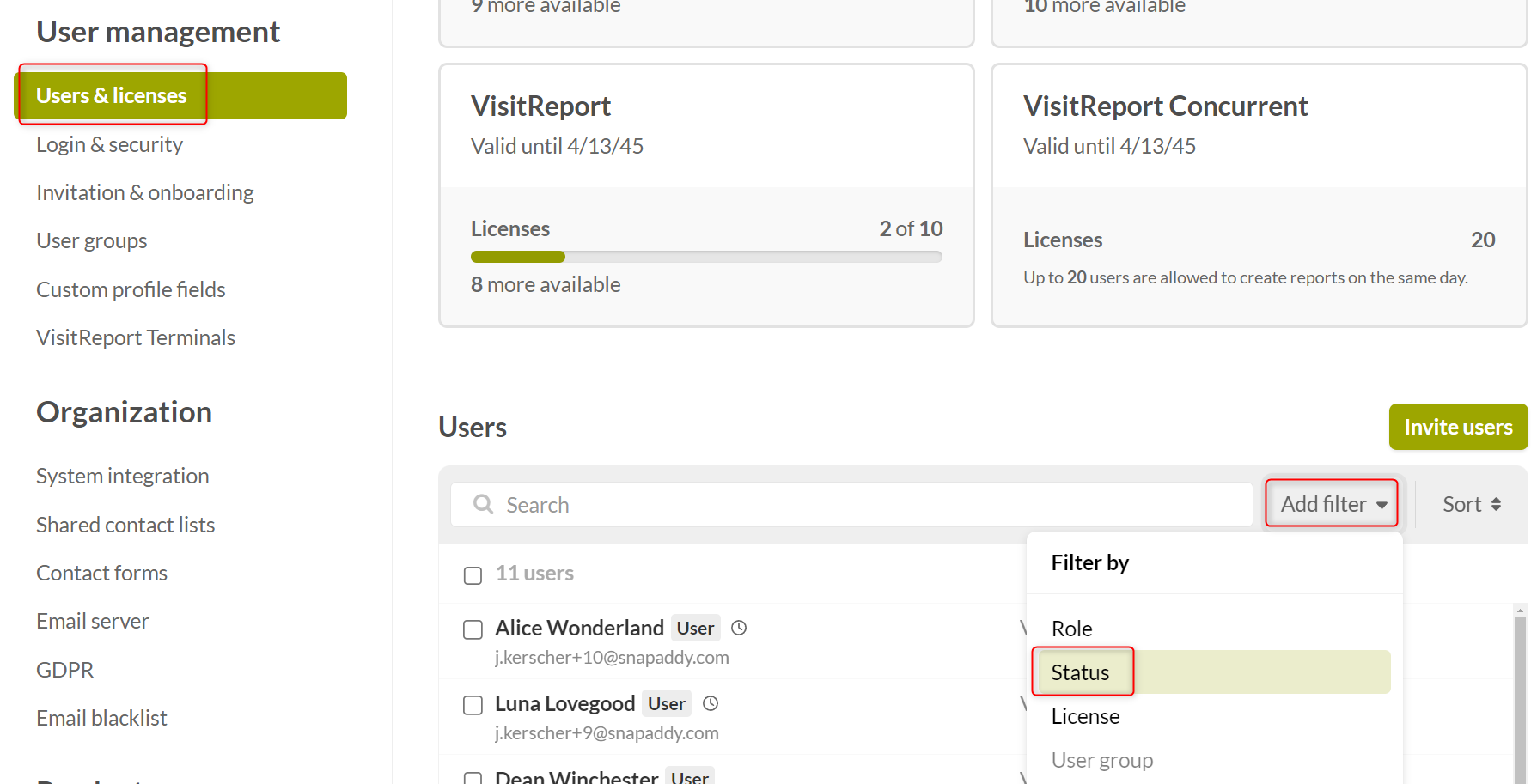
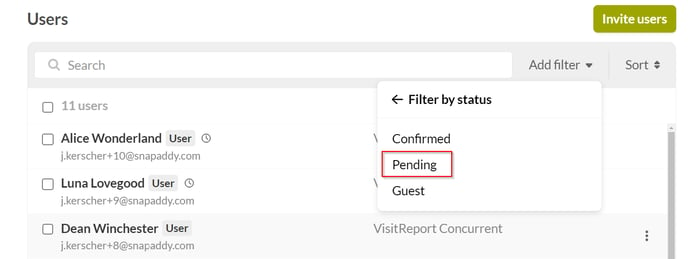
3. Select all users or those who should receive a re-invitation email.
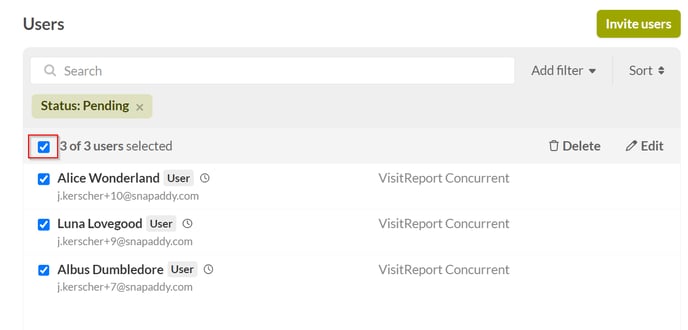
4. Click on "Edit" and then on "Resend invitation".
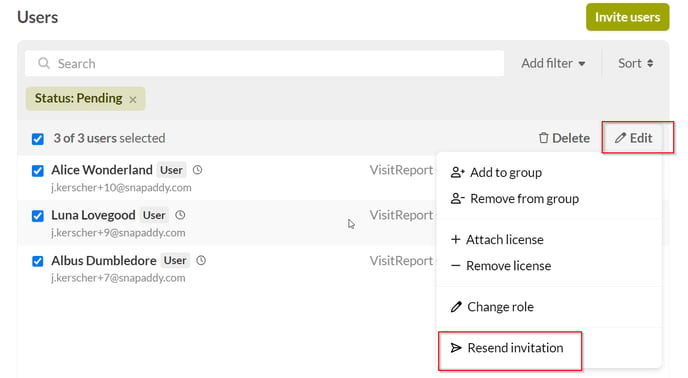
The invitation email will then be sent.
If you have more questions, feel free to contact our support under support@snapaddy.com or your Customer Success Manager.
