What are values in VisitReport and how do you use them?
Learn more about "values" in VisitReport and how to use them efficiently
When the administrator creates a questionnaire, he can create different answer options for each question. Let's assume that we are talking about a company that sells fruit. One question is "What kind of fruit would you like to buy?"
The answer options are "banana", "apple" and "peach". Next to each of the answer options, the admin has the option to enter what is called a value.

The value is the technical name of the answer option. This is transmitted to the CRM system and the correct answer is entered accordingly. In some CRM systems (e.g. Salesforce) the technical name corresponds to the one that should be displayed in the questionnaire. In this case, the Value field can be left blank.
However, there are also CRM systems, such as SAP's CRM system, in which the technical name is a number or an abbreviation. The technical name of "Apple" is then, for example, 101 or APL, depending on how this is solved in the CRM system.
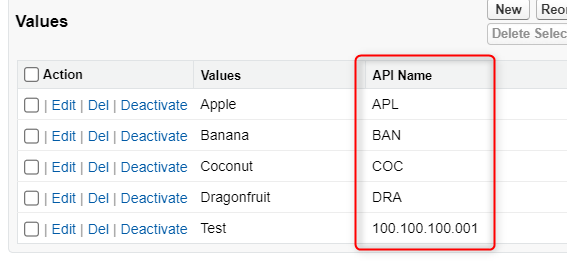

In this case, you should check the technical name of the answer options in the corresponding CRM system. Often they can be found under the tab Codes, API name or similar. Then enter the values in the field provided for this purpose in the questionnaire. These values are not displayed in the app. It is merely a kind of interpreter between snapAddy and the CRM system.

However, this only applies to questions that are mapped with fields in the CRM system. The mapping gives the user maximum flexibility.
For example, if the fruit company still includes mangos and kiwis in their assortment, they can easily be added as an option to the question "Which types of fruit do you want to buy?". Afterwards, you can also enter these values in the snapAddy questionnaire.
If you have any further questions, please feel free to contact support@snapaddy.com or your Customer Success Manager.
