What does CRM mapping mean?
The synchronization of fields in snapAddy DataQuality or VisitReport to the corresponding fields in your CRM system is called CRM mapping.
There are standard fields for each CRM system, such as name, company, telephone number or address, which can be automatically synchronized by snapAddy DataQuality into the CRM system. However, many companies have created additional fields in their CRM system, which also should be filled and synchronized when using snapAddy DataQuality.
Individual CRM mapping
All snapAddy licenses come with a standard interface (see available CRM systems). You can connect directly and export leads, contacts or accounts.
If you want to populate more than just the standard contact fields, custom system integration (mapping) can cover the following use cases, among others:
Populate custom fields in your CRM system with information such as "product interest, industry, project start date" and more.
Contact the snapAddy team for a custom quote.
Custom Mapping Examples:
- Get the DSGVO signature directly at the booth. In the CRM you can see when, where and in which context the consent was given.
- Have you spoken to a "hot lead"? Then you can already decide at the trade fair which lead status or priority is assigned in the CRM.
- Should your contacts receive the right flyers directly after the trade fair, or should your customer receive an offer directly after the conversation? Trigger automatic follow-up processes in the CRM system by having snapAddy fill in the right selection fields or checkboxes.
- Do you want an appointment or task to be automatically created in your CRM? With snapAddy you can create tasks, meetings, notes, campaigns and even images
Depending on the CRM system, restrictions may apply, these will be communicated to you by the snapAddy team after consultation
Mapping Process
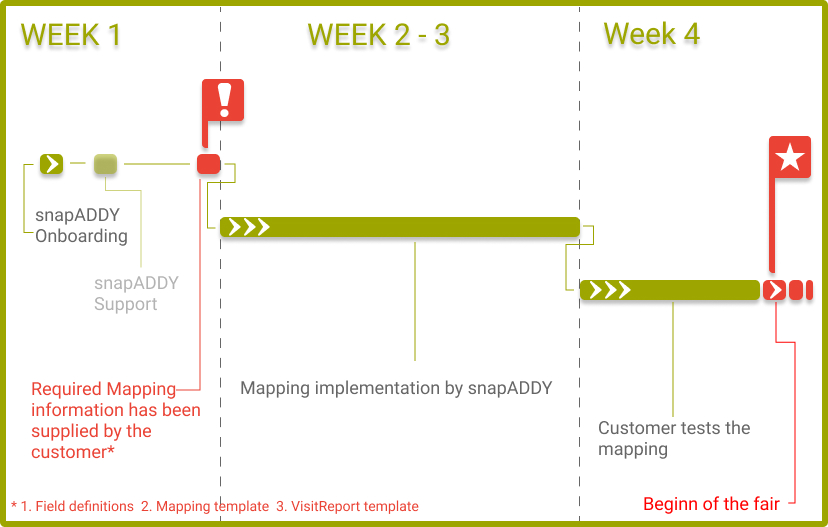
Here you can find the overview of the standard fields you can export without an additional CRM mapping: Which fields can I export to the CRM by default
If you want to know what information you need for mapping, feel free to click on one of the following links:
For snapAddy VisitReport
If you have more questions, please contact our support at support@snapaddy.com or your Customer Success Manager
