User Profile: Custom profile fields
Learn how to edit your profile information and custom profile fields
🡸 Previous video
In the second part of our video tutorial you can learn where to edit your user profile information. In addition to the default fields of a user profile, additional custom user profile fields can also be defined.
Custom profile fields are relevant only for the Team coordination feature for the VisitReport users.
How do I access user profile settings?
- To see and edit your profile information, click on your e-mail address in the upper right corner, go to Settings, and choose "Profile information".
- Here you can edit your credentials (saltutation, first and last name, phone number) and add a profile picture.

What are custom profile fields?
- If you can see additional fields in your profile information, it means that the snapAddy admin of your company has defined custom profile fields for users.
What is the purpose of the custom profile fields?
- By adding the additional profile fields, the user can give answer to this questions in his user management and fulfill his account.
- e.g. What language the user speaks? For which products is he an expert for? etc.
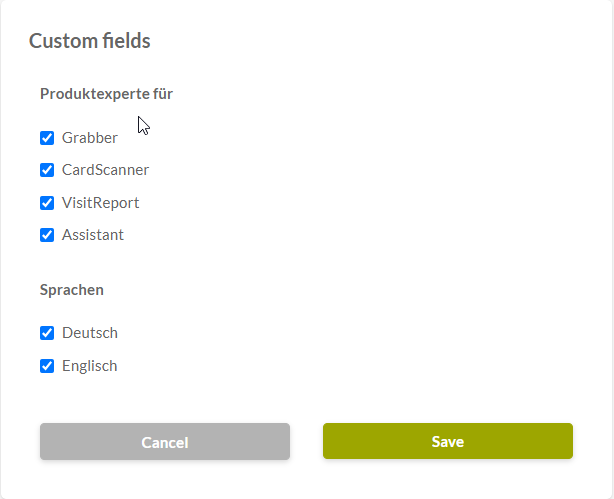
Afterwards, these fields can be found in the Team coordination backend page and in the app.
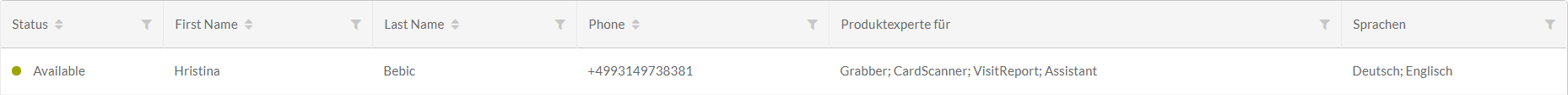
If you have more questions, feel free to contact our support under support@snapaddy.com or your Customer Success Manager.
