Account Engagement (Pardot) Integration
This article will help you to learn how to establish a connection between snapADDY VisitReport and Account Engagement
In order to establish the connection between snapADDY VisitReport app and Account Engagement please follow the next steps.
- Create a Form Handler in Account Engagement
→ How to create Form Handler in Salesforce Account Engagement? - Choose https and copy the Endpoint URL from the Form Handler in Account Engagement.
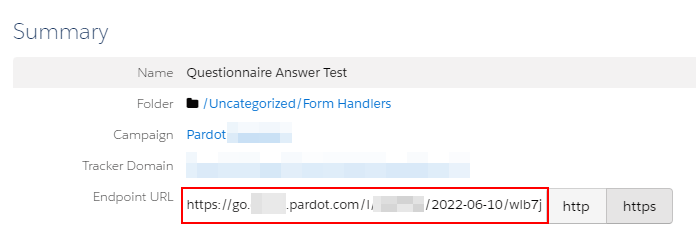
- Open the Settings of your VisitReport-Event
- Go to Export → Export configuration
- Paste the Endpoint URL in this field

How to add and map the snapADDY VisitReport fields into the form?
- Open the Pardot Form Handler and click on Edit form handler
- Scroll down to the area Form Fields and click on + Add New Field
- Enter the External Field Name from the snapADDY VisitReport
👉🏽 Where can I find the External Field Names from snapADDY? - Select the prospect field from your form handler
- Mark the required fields as Required (Optional)
- Save changes
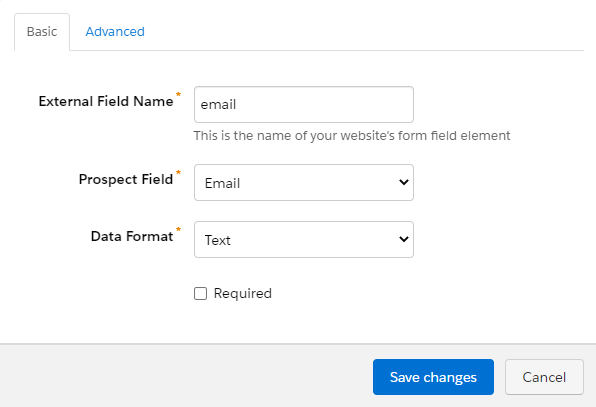
Where can I find the External Field Names from snapADDY?
👉🏽 Here you can find the API names of the snapADDY standard fields
The External Field Name in Account Engagement is case-sensitive. Please use the original format from the API names in the table.
👉🏽The Question-Ids from the snapADDY questionnaire can be found in the Mapping-Helper
How can I use the Mapping-Helper?
With the help of the Mapping-Helper you can find out the IDs of your questionnaires and questions in the VisitReport.
- Please generate an API token in the snapADDY Dashboard
- Copy the API token and paste it in the Mapping-Helper
- Click on Load Templates
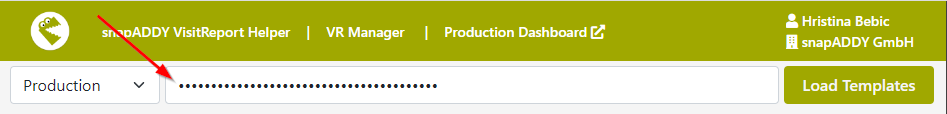
- Once the questionnaires are loaded, you can copy the Mapping IDs from the questions you would like to map in your form handler
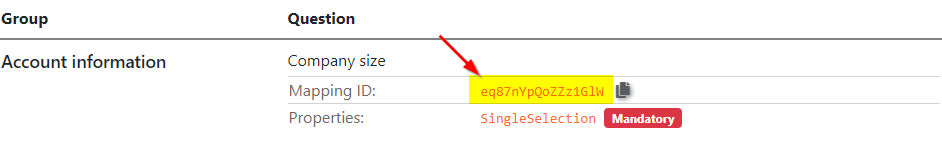
5. ❗The External Field name of the questions requires the format: answer_QUESTIONID
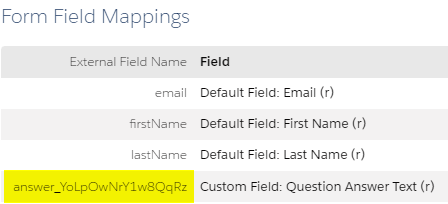
After the connection and the mapping has been set up, you can export the visitor reports to your Pardot Form Handler. The export must follow manually and not automatically.
👉🏽 How to export to Account Engagement?