Salesforce Troubleshooting
These are the most common issues with the direct integration of DataQuality in Salesforce and the solutions to the problems
The View is stuck on this message:
Loading snapADDY DataQuality...
→ Solution: Make sure to select the correct profiles in the Manage Profiles.
The following error message pops up:
{ "message" : "Missing Authentication Token" }
→ Solution: Make sure that you selected Admin approve users are pre-authorized in the OAuth Policy step above.
The following error Message pops up:
We can't display this page, because your browser blocks cross-domain cookies. Try again with a different supported browser.
→ Solution for Google Chrome: Go to chrome://settings/cookies and add the following domains under "Sites, that can always use cookies."
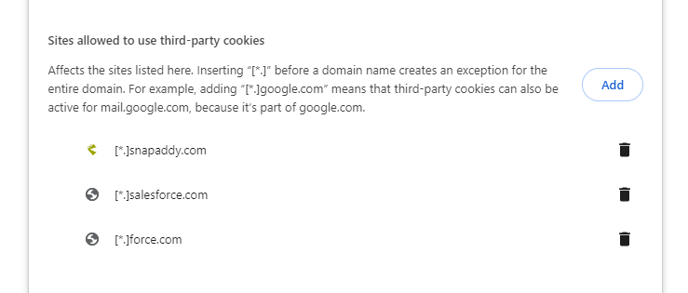
→ Solution for Microsoft Edge: Go to edge://settings/content/cookies sand add the following domains under "The following sites can save cookies on your device."

snapADDY DataQuality is loading, but the page is not available.
→Solution: "Include third-party cookies on this site" must not be selected.
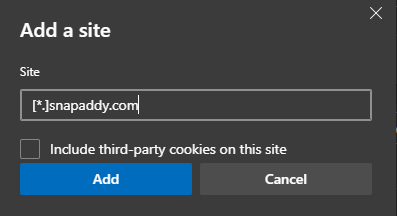
The Smart Updater is not loading
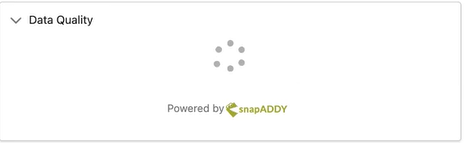
→ Solution: If the Smart Updates is not loading, please check the Lightning Web Security Settings in Salesforce. This setting should be disabled, if already enabled.