What do the numbers on the DataQuality Automation Home page mean?
These numbers give you more insight about what happened in a given timeframe
You can set any time period in which you want to look at the number of contacts, for example, the last 30 days.
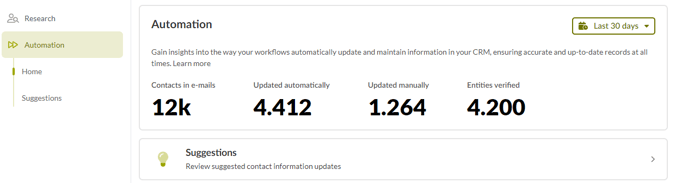
Contacts in e-mails: The number of emails where contact data were found
Updated automatically: Entities that have been automatically updated in your CRM by a workflow
Updated manually: Suggestions that have been accepted manually by a user
Some contacts may also be included in both statistics if, for example, the job title was updated automatically and the company name was updated manually.
Entities verified: The number of entities where all fields from your crm match the values of the processed email.
If you have any further questions, please feel free to contact support@snapaddy.com or your Customer Success Manager.