DataQuality direct integration in LinkedIn
Synchronize LinkedIn with your CRM (including duplicate check and email validation)
snapADDY DataQuality is the perfect tool for researching, recording and maintaining contact data on the Internet.
A DataQuality license is required to successfully use the feature. In addition, the following must be ensured:
- Successful connection to CRM ⬇️
- Installation of the snapADDY Helper ⬇️
If the above requirements are fulfilled, the integration is automatically displayed on the person or company page.
- The data can be transferred directly to DataQuality
- If you click on "Show all fields", you will get the complete display of all fields available in the CRM
- The check for duplicates runs automatically
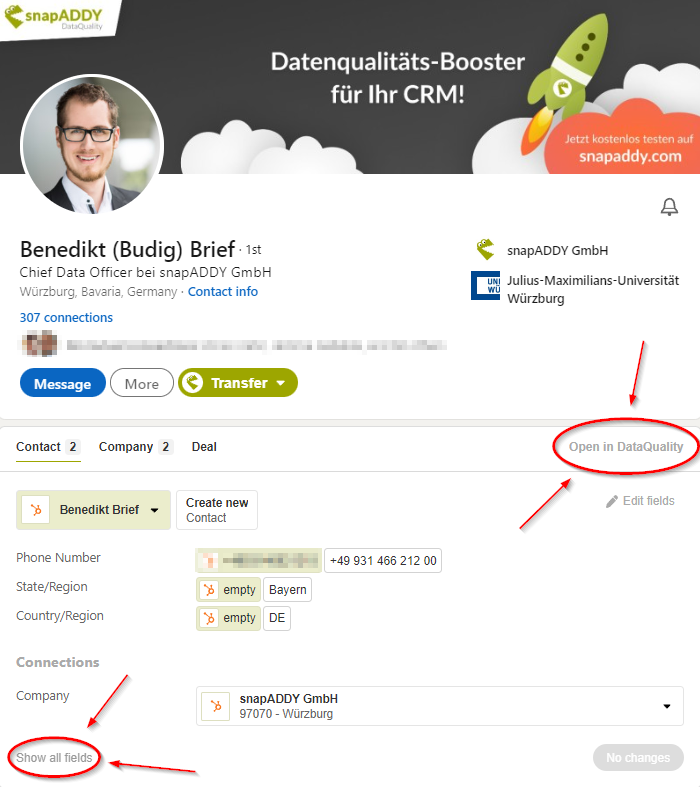
- In the upper area you can see the CRM entities (e.g. leads) and whether duplicates have already been found there

- If the data found on LinkedIn differs from that in the CRM, the deviating data is displayed in an overview. Now select the desired values
- The data highlighted in green is transferred or updated to the CRM
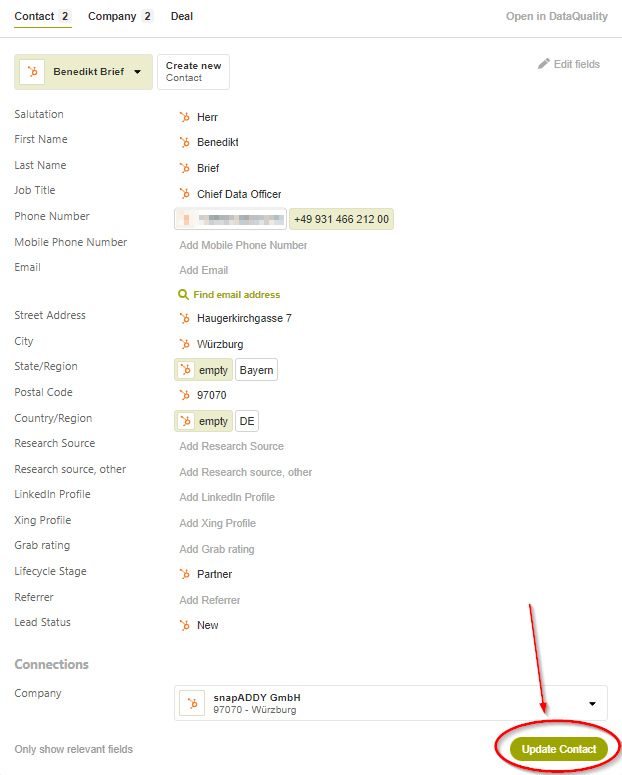
- In the overview of contacts on the the right side in LinkedIn, you can see whether the contact has already been found in the CRM (highlighted in green)
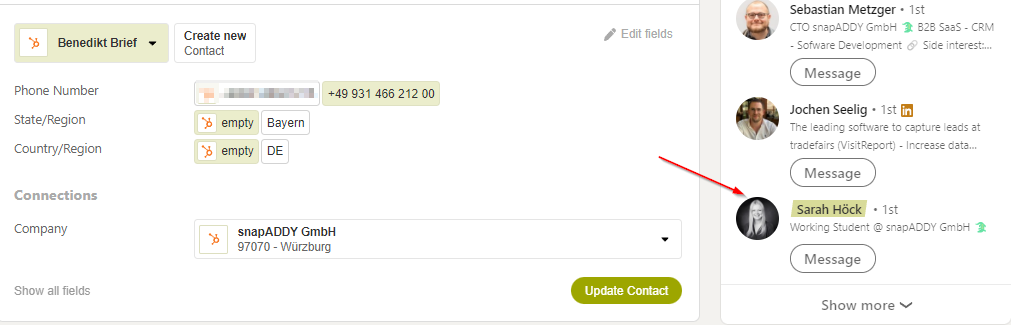
- If the business email address is not stored, it can be read out automatically
- Click on "find email address"
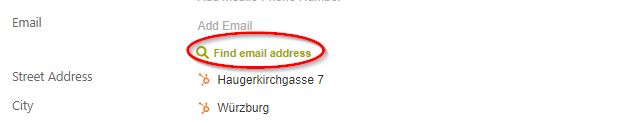
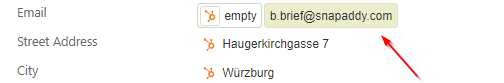
A default mapping already exists for many CRMs. All data that goes beyond this can be adapted via system integration.
