I forgot my password!
In this article we explain how you can reset your password
In some cases you might be redirected to the snapAddy dashboard as a logged in user. To be able to reset your password please sign out or open the link below in an incognito session.
- Please klick on the following link and give your snapAddy e-mail address.
- Click on "Reset Password". If you would like to request a login code, you can find more information here.

- In a few seconds you will receive a new email and you need to open the link to reset your password.
- Please enter a new password and complete the registration.
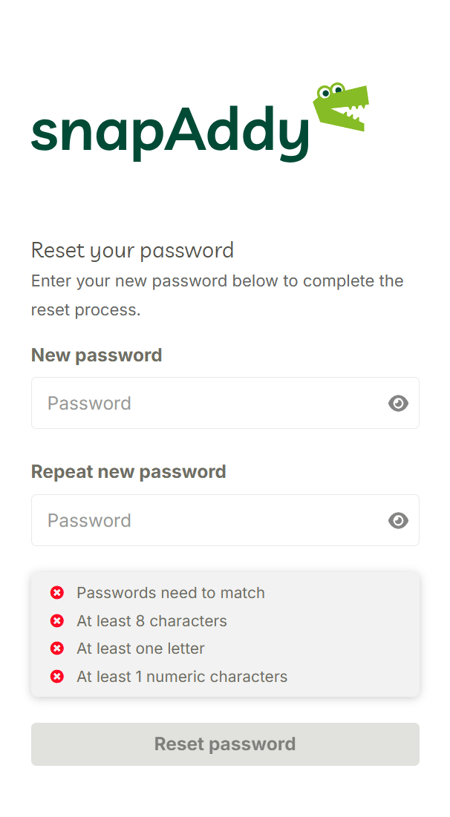
If you have any further questions, please feel free to contact support@snapaddy.com or your Customer Success Manager.
