Login problems - what to do?
This article contains a list of possible solutions if you are having trouble logging into the snapAddy clients.
You can try the following solutions to solve your problem, or at the very least, find exactly where the problem might be.
-
Please double check your email and password. If you already entered your password wrong couple of times, or you forgot it.
If you want to reset your password, please read the article: I forgot my password!
If you want to request a one-time login code (Magic Code), please read the article: How to log in with a magic code
App view:


Web View:

- If your account has been deactivated because of multiple wrong password entries:
Please contact your administrator or our support team at support@snapaddy.com
- If the login via email and password is disabled for your organisation:
Please use one of the enabled SSO methods: Microsoft SSO, Apple SSO, Google SSO or Salesforce SSO.
If you are not sure, which method can you use, please contact your administrator.
App View:
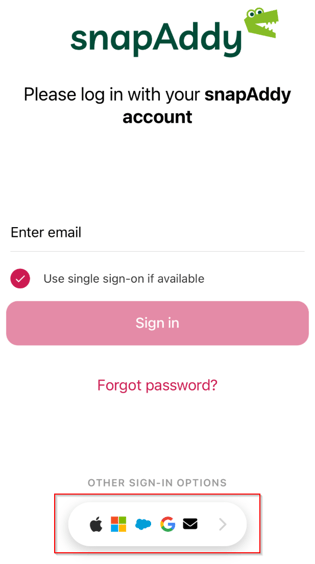
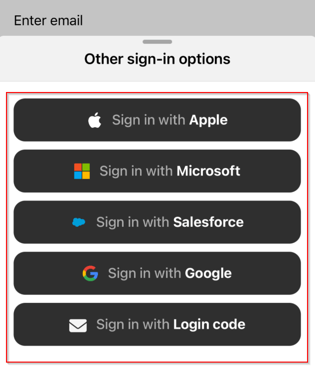
Web View:
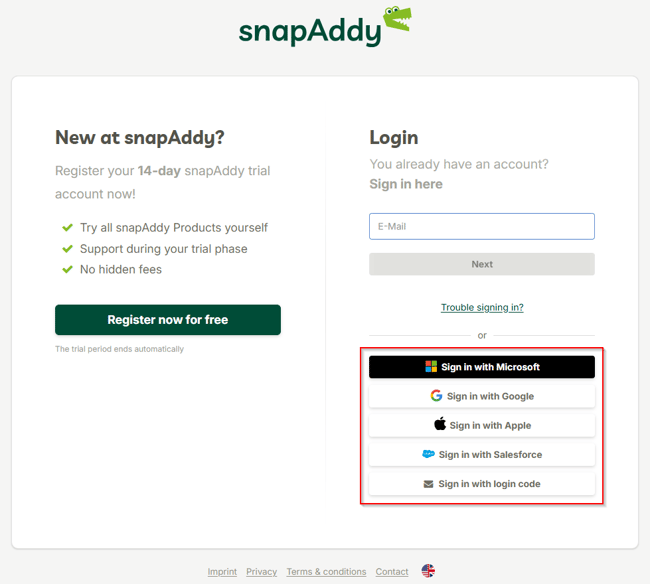
- If you have any problems while login in via SAML:
Please press the following link: to temporarily disable the SSO: https://app.snapaddy.com/login?redirect_url=%252F&disable_sso=1
After that, you can log in with your snapADDY credentials (e-mail and password).
If you still have issues, feel free to contact our support under: support@snapaddy.com or your Customer Success Manager.
